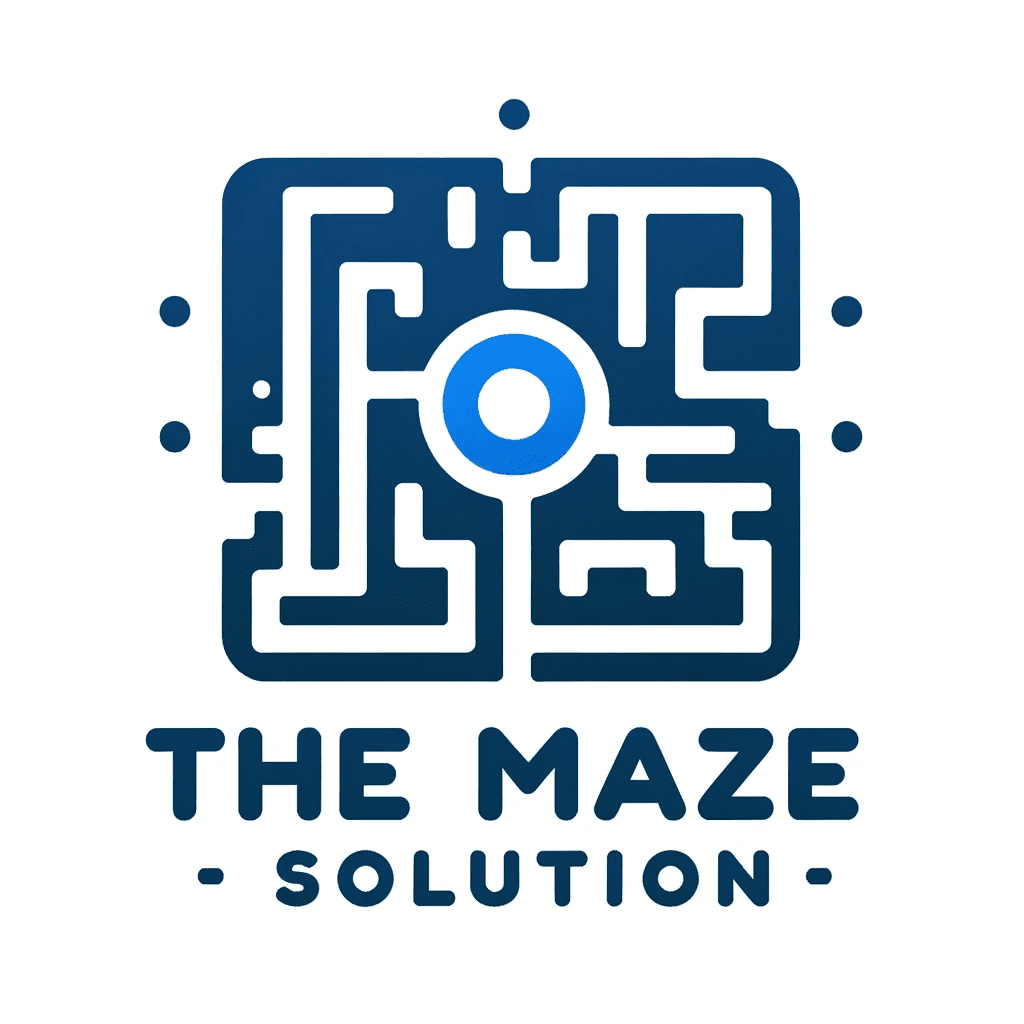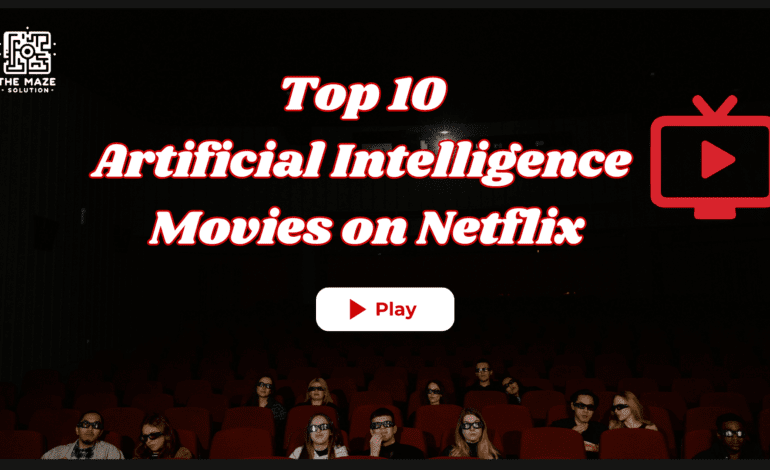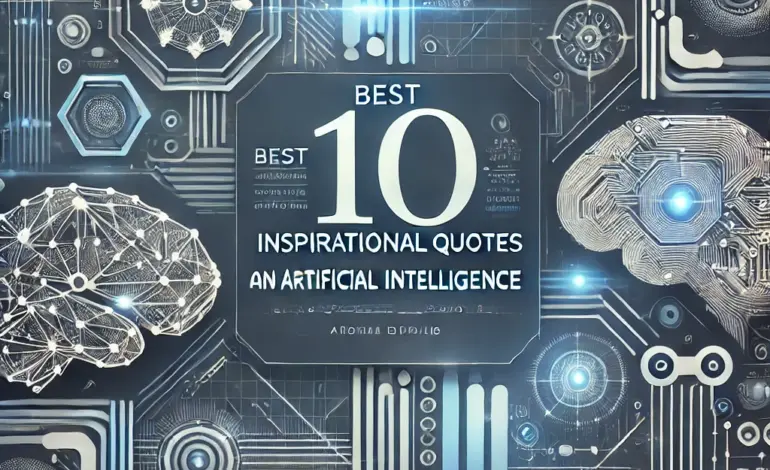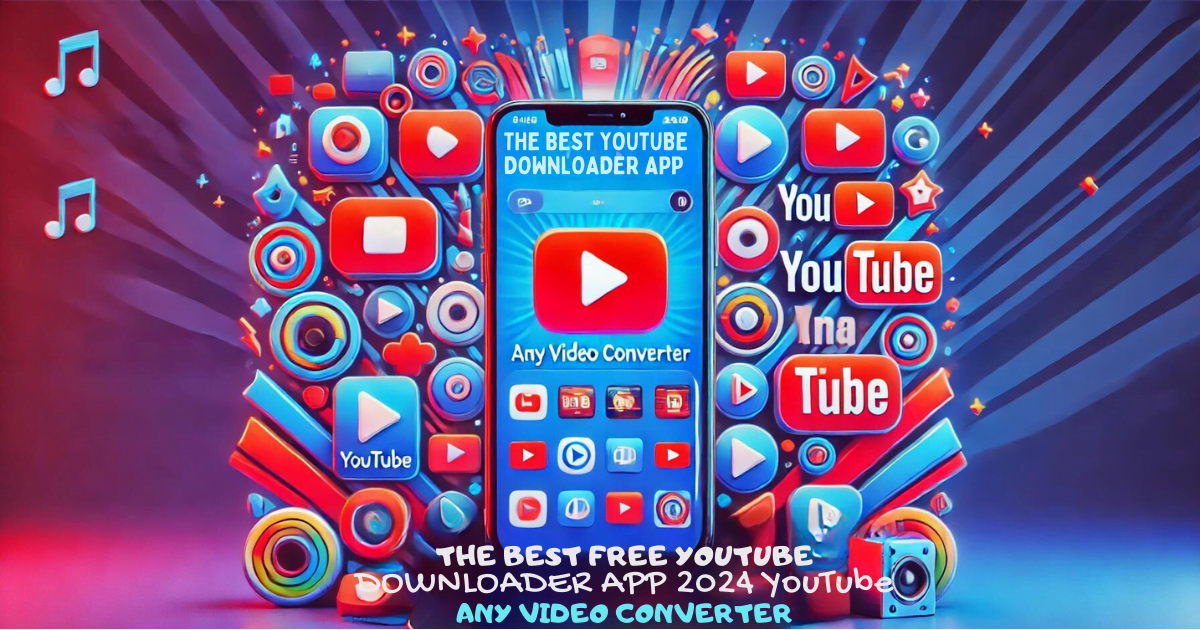Top Picks: Best Laptops for Artificial Intelligence 2024

Introduction
In the ever-evolving world of technology, artificial intelligence (AI) has emerged as a pivotal force driving innovation across various industries. From healthcare to finance, and from automotive to entertainment, AI’s capabilities are transforming the way we live and work. As AI applications become more sophisticated, the need for powerful, reliable, and efficient computing devices becomes paramount. This article explores the best laptops for artificial intelligence in 2024, guiding you through the essential features and top models to consider.
Overview of the Growing Importance of AI in Various Industries
Artificial intelligence is no longer confined to the realms of science fiction; it is a tangible reality impacting multiple sectors. In healthcare, AI aids in diagnosing diseases with unprecedented accuracy. In finance, it optimizes trading strategies and detects fraud. The automotive industry leverages AI for autonomous driving technologies, while entertainment industries use it for content personalization and creation. The integration of AI in these industries underscores the need for robust computational power, often provided by high-performance laptops.
Why Choosing the Right Laptop is Crucial for AI Tasks
AI tasks, including machine learning and deep learning, demand significant computational resources. The right laptop can dramatically influence the efficiency and effectiveness of these tasks. A laptop with the appropriate specifications can handle complex algorithms, process large datasets, and run intensive simulations without lag. Conversely, an underpowered laptop can lead to frustration, delays, and suboptimal performance. Hence, selecting a laptop tailored for AI is critical for professionals and enthusiasts alike.
What to Expect from This Guide
This comprehensive guide delves into the key requirements for AI laptops, offers a detailed review of top models for 2024, and provides insights into emerging trends and maintenance tips. Whether you are a student, a beginner, or a seasoned AI developer, this guide will help you make an informed decision on the best laptop for your needs.
Understanding the Requirements for AI Laptops
Key Hardware Components for AI: CPU, GPU, RAM, and Storage
The central processing unit (CPU) and graphics processing unit (GPU) are the heart of any AI laptop. A powerful CPU ensures efficient task management and execution, while a high-performance GPU accelerates the processing of AI algorithms, particularly in deep learning tasks. Additionally, ample random access memory (RAM) is crucial for handling large datasets and multitasking. Sufficient storage, preferably solid-state drives (SSD), ensures fast data access and quick boot times.
Importance of Portability and Battery Life for AI Professionals
For AI professionals constantly on the move, portability and battery life are significant considerations. A lightweight laptop with a long-lasting battery allows for uninterrupted work sessions and flexibility in work environments. While desktop computers may offer superior performance, the convenience of a portable laptop cannot be overstated, especially in dynamic and collaborative work settings.
Software Compatibility and Operating System Considerations
The compatibility of AI development tools and software with the laptop’s operating system is another crucial factor. Most AI development environments, such as TensorFlow, PyTorch, and Jupyter Notebooks, are compatible with Windows, macOS, and Linux. However, certain tools may perform better or offer more features on specific operating systems. Therefore, ensuring your laptop’s OS aligns with your preferred software stack is essential for a seamless workflow.
Top Picks for the Best Laptops for Artificial Intelligence in 2024
Overview of the Selection Criteria
The selection criteria for the best AI laptops include processing power, GPU performance, RAM capacity, storage options, portability, battery life, and software compatibility. Additionally, build quality, cooling efficiency, and customer support are considered to ensure a holistic evaluation.
Highlighting the Standout Features of Each Top Pick
Each top pick is chosen for its exceptional performance in AI tasks. For instance, laptops featuring NVIDIA RTX series GPUs provide superior deep learning capabilities. High RAM capacities, exceeding 32GB, facilitate smooth handling of extensive datasets. Moreover, laptops with Intel i9 or AMD Ryzen 9 processors offer unparalleled processing speed and efficiency.
Comparison Chart of the Top Laptops
A detailed comparison chart will outline the specifications, pros, and cons of each top laptop, enabling readers to make side-by-side evaluations based on their unique requirements.
High-Performance Laptops for AI
Detailed Review of the Best High-Performance Laptops for AI
High-performance laptops are designed to meet the rigorous demands of AI development. Models like the Dell XPS 15, MacBook Pro 16-inch, and ASUS ROG Zephyrus G14 offer exceptional processing power and advanced GPUs.
Pros and Cons of Each High-Performance Laptop
While high-performance laptops deliver outstanding capabilities, they come with their own set of trade-offs. These might include higher costs, shorter battery life due to powerful components, and increased weight. Each laptop’s pros and cons will be thoroughly reviewed to provide a balanced perspective.
Who These Laptops Are Best Suited For
High-performance laptops are ideal for professional AI developers, researchers, and data scientists who require top-tier performance and reliability for intensive computational tasks.

ASUS ROG Zephyrus G14
ASUS
ROG Strix SCAR15
15.6 Inches
1 TB SSD
Core i9
16 GB
Windows 11 Home
HD Audio, Backlit Keyboard, Anti Glare Coating

Dell XPS 15
DELL XPS 15 9530
15.6 Inches
2 TB SSD
Core i7
64 GB DDR5
Windows 11 Pro
Fingerprint Reader,
HD Audio,
1 Year Warranty, Backlit Keyboard, Anti Glare Coating

MacBook Pro 16-inch
MacBook Pro
16.2 Inches
512 GB SSD
16 GB DDR5
Mac OS
Anti Glare Coating
Budget-Friendly Laptops for AI
Overview of the Best Budget-Friendly Laptops for AI
Budget-friendly laptops offer a cost-effective entry point for those venturing into AI. Models like the Acer Aspire 5 and Lenovo IdeaPad L340 provide a good balance of performance and affordability.
Balancing Cost and Performance: What to Expect
While budget-friendly laptops may not match the raw power of high-end models, they offer sufficient capabilities for basic to intermediate AI tasks. Understanding the limitations and potential of these laptops helps set realistic expectations.
Pros and Cons of Budget-Friendly Options
The main advantages of budget-friendly laptops are affordability and accessibility. However, users might face limitations in processing power, GPU performance, and upgrade options. These factors will be discussed to help readers make an informed choice.

Acer Aspire 5
15.6 Inches
4.2 GHz apple_ci5
Windows 11
8 GB DDR4
256 GB SSD
Intel Iris Xe Graphics

Lenovo IdeaPad L340
15.6 Inches
2.1 GHz amd_ryzen_5_5500u
8 GB DDR4
Intel HD Graphics 400
Laptops for AI Students and Beginners
Top Laptops for Students and Those New to AI
For students and beginners, laptops like the Microsoft Surface Laptop 4 and HP Pavilion 15 provide user-friendly features, portability, and enough power to run introductory AI applications.
Features That Benefit Learning and Experimentation
Laptops in this category often include intuitive interfaces, educational discounts, and sufficient processing power to handle entry-level AI projects. They support a learning curve without overwhelming the user.
Affordability and Ease of Use Considerations
Affordability is crucial for students, and these laptops offer a great balance of cost and functionality. Ease of use, lightweight design, and long battery life are additional factors that make these laptops ideal for educational purposes.

Microsoft Surface Laptop 4
13.5″ touchscreen 2256 x 1504
Intel Core i5 1145G7
256 GB SSD
8 GB RAM
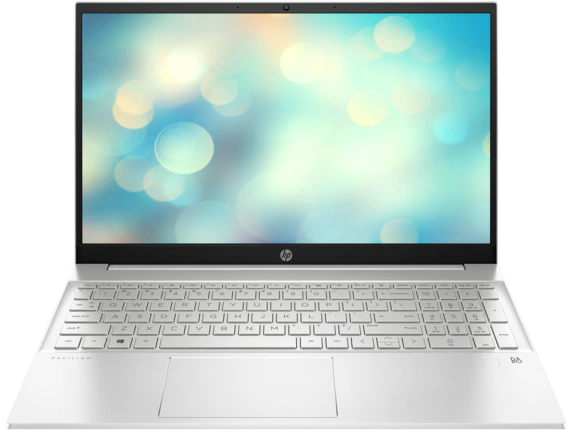
HP Pavilion 15
15.6 Inches
1 TB SSD
Intel Core i3
16 GB DDR4
Windows 11 Home
Anti-glare
Laptops for Professional AI Developers
Best Laptops for Seasoned AI Developers
Experienced AI developers require laptops that deliver exceptional performance and reliability. The Razer Blade 15 and Lenovo ThinkPad X1 Extreme are top choices in this category, offering high-end specs and robust build quality.
High-End Features That Enhance Productivity and Performance
Features like high-refresh-rate displays, advanced thermal management systems, and extensive connectivity options enhance the productivity and performance of professional AI developers. These laptops support complex simulations, real-time data processing, and efficient multitasking.
Comparing Laptops for Different Professional Needs
Professional needs vary, from running large-scale neural networks to real-time data analytics. This section will compare laptops based on specific professional requirements, helping users find the best fit for their specialized tasks.

Razer Blade 15
15 Inches
1 TB
Core i7
16 GB
Windows 11
CNC Aluminum, Chroma RGB, Thunderbolt 4, Windows 11
RTX 4070

Lenovo ThinkPad X1
14 Inches
512 GB
Core i7
32 GB
Windows 11 Pro
Anti-glare Screen
Iris Xe Graphics
Future Trends in AI Laptops
Emerging Technologies in AI Hardware
AI hardware is continuously evolving, with innovations such as quantum computing and neuromorphic chips on the horizon. These technologies promise to revolutionize AI processing capabilities.
Predictions for the Future of AI Laptops
As AI continues to advance, future laptops will likely feature even more powerful GPUs, increased RAM capacities, and enhanced AI-specific processing units. The integration of AI into everyday devices will become more seamless and ubiquitous.
How to Future-Proof Your Laptop Choice
Investing in a laptop with upgradeable components, robust build quality, and the latest technologies can help future-proof your choice, ensuring it remains relevant as AI progresses.
Tips for Maintaining and Optimizing Your AI Laptop
Best Practices for Keeping Your Laptop in Top Condition
Regular maintenance, including cleaning vents, updating software, and managing storage, keeps your laptop in optimal condition. Proper care extends the lifespan and efficiency of your device.
Software Tools and Resources for Optimizing AI Performance
Using software tools like performance monitors, optimization utilities, and AI development environments can enhance your laptop’s performance. Resources such as online tutorials and forums provide valuable support.
Upgrading Components to Extend the Life of Your Laptop
Upgrading RAM, storage, and sometimes even GPUs can extend the life and performance of your laptop. This section will provide guidance on feasible upgrades and their impact on AI tasks.
Conclusion
Recap of the Top Picks for the Best Laptops for Artificial Intelligence in 2024
Summarizing the top picks, their standout features, and suitability for different user needs provides a quick reference for readers.
Final Thoughts on Choosing the Right Laptop for Your AI Needs
Choosing the right laptop involves balancing performance, cost, and specific requirements. Thoughtful consideration of these factors ensures a satisfying and effective purchase.
Encouragement to Stay Updated with New Releases and Advancements
The world of AI and computing is rapidly advancing. Staying informed about the latest developments and releases will help users keep their tools and skills current, maximizing their potential in the field of AI.