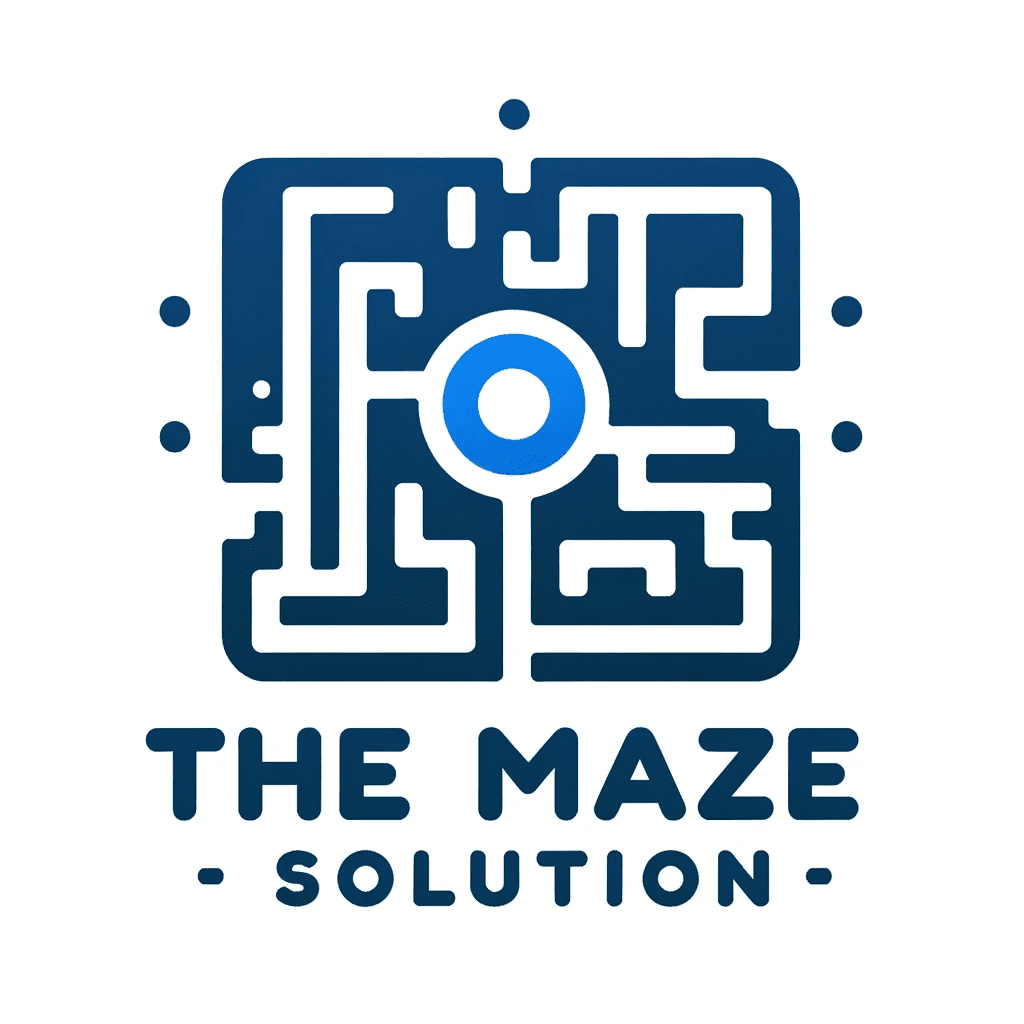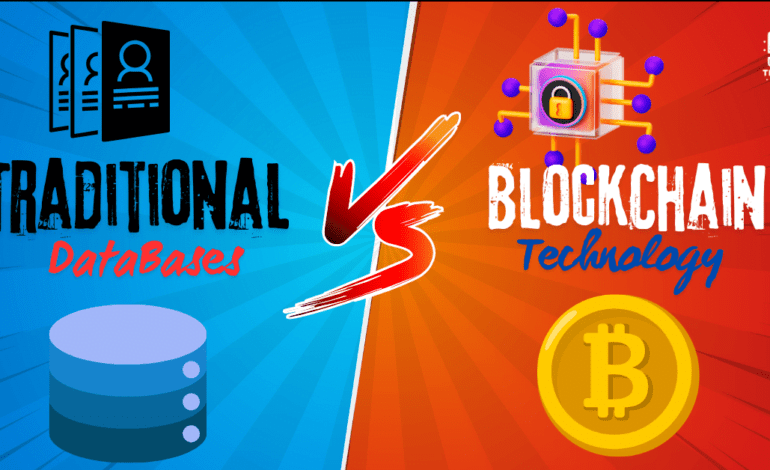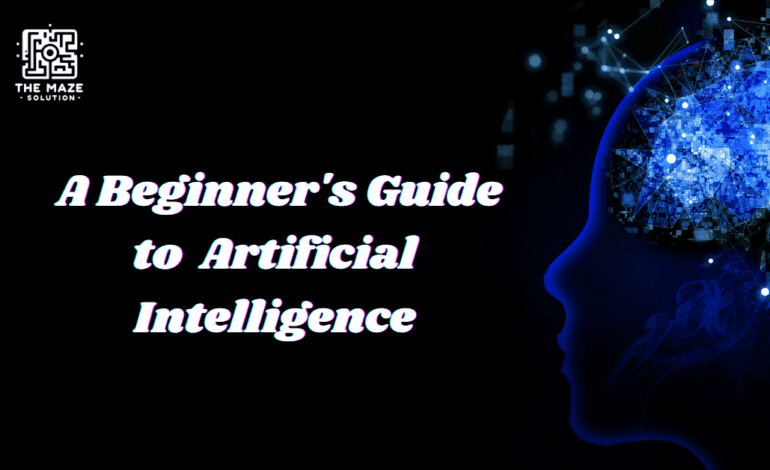ChatGPT Explained : A Comprehensive Guide to Effective Prompting
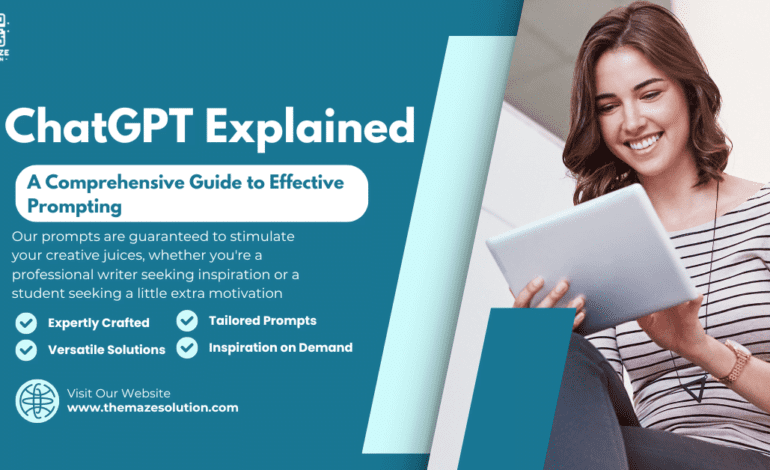
Introduction
In the world of artificial intelligence, ChatGPT stands out as a revolutionary tool capable of engaging in human-like conversations. Understanding how to use this powerful AI effectively can unlock numerous possibilities, from personal productivity to professional applications. This guide aims to explain ChatGPT comprehensively and provide you with the skills needed to create effective prompts, ensuring you get the best out of your interactions with this AI.
What is ChatGPT?
ChatGPT Explained , developed by OpenAI, is a sophisticated language model designed to generate human-like text based on the prompts it receives. It is built on the GPT-4 architecture, which has seen significant advancements since its inception. Unlike other AI models, ChatGPT can understand and generate text with remarkable coherence and context-awareness, making it suitable for a wide range of applications.
How to Use ChatGPT
Accessing ChatGPT
ChatGPT can be accessed through various platforms, each offering unique ways to interact with the AI:
- OpenAI’s Website: The most straightforward way to use ChatGPT is via OpenAI’s official website. This platform provides a user-friendly interface where you can start a conversation by simply typing in your questions or prompts.
- API Integration: For more customized applications, you can integrate ChatGPT through OpenAI’s API. This option is ideal for developers who want to embed ChatGPT functionalities into their own applications, websites, or services. The API allows for extensive customization and flexibility, enabling you to tailor the AI’s responses to better suit specific needs.
- Third-Party Applications: Several third-party applications have embedded ChatGPT functionalities. These applications often provide additional features or specific use-case optimizations, making it easier to incorporate ChatGPT into various workflows without extensive development.
Basic Usage
Using ChatGPT is simple and intuitive:
- Initiate a Conversation: On the chosen platform, you start by entering your text in the input field. This could be a question, a request for information, or any other type of prompt.
- User Interface: The user interface typically includes a text input area and a chat window where you can see the AI’s responses in real-time. The interface is designed to be straightforward, making it easy to interact with the AI without needing technical expertise.
- Receive Responses: Once you submit your prompt, ChatGPT processes it and generates a response almost instantly. You can then continue the conversation by asking follow-up questions or providing additional context.
Advanced Usage
For users with more advanced needs, integrating ChatGPT through the API provides greater customization and control:
- Customization: The API allows you to customize settings and preferences, such as adjusting the model’s behavior or tuning the output to align with specific requirements. This level of customization ensures that ChatGPT can be tailored to provide the most relevant and useful responses for your particular application.
- Integration: By integrating ChatGPT into your own applications, you can leverage its capabilities within your existing systems. This could involve using ChatGPT for customer support, content generation, data analysis, or any other function where conversational AI can add value.
- Flexibility: The API provides the flexibility to handle complex queries and interactions, enabling you to build sophisticated AI-driven solutions that can adapt to various use cases and scenarios.
The Importance of Chatgpt Prompting
Prompting is crucial for effective interactions with ChatGPT. The quality of the AI’s responses depends heavily on the quality of the prompts you provide. Here’s why effective prompting matters:
- Clarity and Relevance: Clear and well-structured prompts help Chatgpt Prompting understand your request accurately, leading to more relevant and precise responses. Ambiguous or poorly phrased prompts can result in vague or off-topic answers.
- Contextual Understanding: Providing sufficient context within your prompts helps ChatGPT grasp the full scope of your inquiry. This ensures that the AI can generate responses that are contextually appropriate and useful.
Good vs. Bad Prompts
The effectiveness of Chatgpt Prompting responses can vary significantly based on how prompts are formulated. Here’s a comparison:
- Good Prompt: “Can you provide a summary of the causes of World War II?”
- Why it’s good: This prompt is specific and clear. It directly asks for a summary of a particular historical event, providing Chatgpt Prompting with a focused topic to address.
- Bad Prompt: “Tell me about history.”
- Why it’s bad: This prompt is too broad and vague. History is an extensive subject, and without specifying what aspect of history you’re interested in, ChatGPT might struggle to provide a relevant response.
By understanding the importance of effective Chatgpt Promptingand following these guidelines, you can significantly enhance your interactions with Chatgpt Prompting , ensuring more accurate, relevant, and useful responses.
How to Give a Prompt to ChatGPT
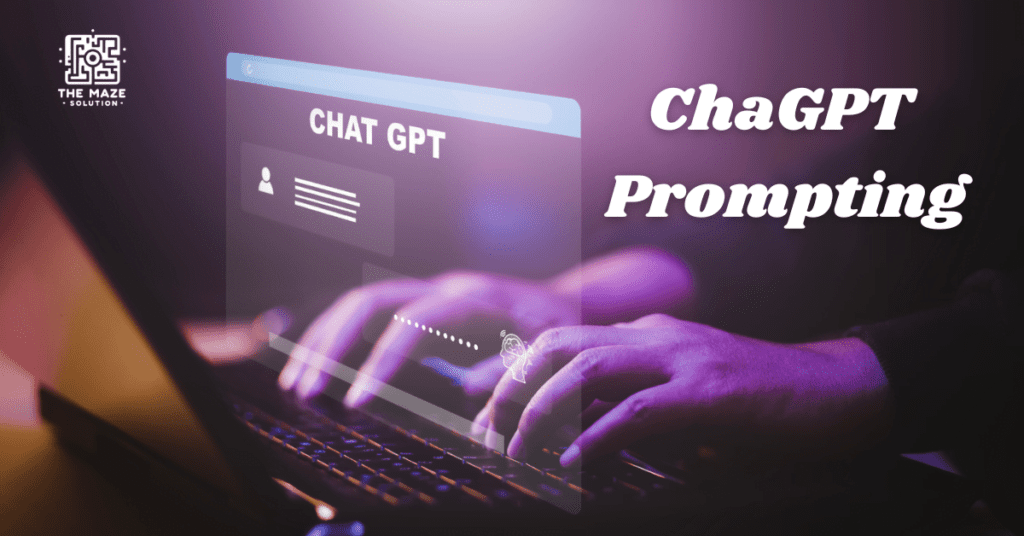
Creating effective Chatgpt Prompting is an essential skill that determines the quality and relevance of the AI’s responses. Let’s dive deeper into the nuances of crafting prompts, common mistakes to avoid, and techniques to refine your interactions.
Crafting a Prompt
When crafting a prompt, clarity and specificity are paramount. Here’s how to achieve that:
- Clarity: Make sure your prompt is straightforward and easy to understand. Avoid using ambiguous language or jargon that might confuse the AI.
- Specificity: Be specific about what you want. The more detailed your prompt, the better ChatGPT can understand your request and provide a relevant response.
- Context: Providing context helps chatgpt generate responses that are coherent and pertinent to your needs. Background information ensures that the AI has enough information to deliver a meaningful answer.
Examples of Effective Prompts
Understanding the difference between a good and a bad prompt can significantly improve your interactions with Chatgpt Prompting .
- Good Prompt: “Explain the process of photosynthesis in plants.”
- Why it’s good: This prompt is clear, specific, and provides a direct question about a defined topic.
- Bad Prompt: “What about plants?”
- Why it’s bad: This prompt is vague and lacks context, making it difficult for ChatGPT to determine what information you are seeking.
Common Mistakes to Avoid
- Being Too Vague: Vague prompts can lead to equally vague responses. Always aim for specificity.
- Overcomplicating: Overly complex prompts can confuse the AI. Break down your requests into simpler, more manageable parts.
- Lack of Context: Without context, chatgpt may not understand the full scope of your request, leading to less accurate responses.
Tips and Tricks
To further enhance your Chatgpt Prompting skills, consider the following tips and tricks:
- Be Clear and Concise: Use simple and direct language. Avoid unnecessary fluff or overly technical terms.
- Provide Necessary Context: Give enough background information to ensure chatgpt understands the subject and the specific angle you are interested in.
- Use Follow-up Prompts: If the initial response isn’t quite what you needed, use follow-up prompts to clarify or expand on your request.
Effective ChatGPT Prompting Techniques
Step-by-Step Guide
- Understand the Purpose: Before crafting a prompt, identify what you want to achieve. Are you looking for information, generating ideas, or seeking assistance with a task?
- Structure the Prompt: Organize your prompt logically. If you have a complex request, break it down into smaller, simpler parts.
- Use Follow-up Prompts: Don’t hesitate to refine responses by asking follow-up questions. This helps in narrowing down the answers to fit your specific needs.
Real-World Examples
- Business: “Generate a customer service script for handling refund requests.”
- This prompt is specific to a business context and asks for a structured response, making it easy for Chatgpt Prompting to provide a useful answer.
- Education: “Explain the significance of the Treaty of Versailles in 100 words.”
- This prompt is clear, specific, and provides a word limit, helping ChatGPT to generate a concise and focused response.
By following these detailed guidelines, you can improve the quality of your interactions with ChatGPT, ensuring that the AI provides responses that are relevant, accurate, and useful for your specific needs.
4o
Use of chatgpt in Various Domains
Business Applications
- Customer Service: Automate responses to common inquiries.
- Market Research: Analyze data and generate insights.
Educational Applications
- Tutoring: Assist with homework and learning new subjects.
- Language Learning: Practice conversations in different languages.
Creative Applications
- Writing Assistance: Generate ideas and outlines for stories.
- Art and Design: Get inspiration for creative projects.
Advanced Prompting Strategies
System Messages and Role-Playing
Utilize system messages to set the context or role-play scenarios to achieve specific outcomes.
Prompt Engineering
Tailor prompts to guide Chatgpt Prompting towards desired responses while balancing user input and AI autonomy.
Ethical Considerations
Ensure that your prompts do not encourage inappropriate or biased outputs, and use the AI responsibly.
Common Challenges and Solutions
Ambiguous Responses
Clarify your prompts and provide more context to avoid vague answers.
Inappropriate Outputs
Implement filters and review responses to maintain appropriate interactions.
Ensuring Consistency
Regularly update and refine your prompts to improve consistency in responses.
Future of ChatGPT and Prompting
Looking ahead, Chatgpt Prompting is expected to incorporate new features and enhancements, further improving its capabilities. Trends in AI and natural language processing will continue to evolve, emphasizing the growing importance of effective prompting in AI interactions.
Conclusion
Understanding how to craft effective prompts is crucial to harnessing the full potential of ChatGPT. By applying the techniques and strategies outlined in this guide, you can enhance the quality of your interactions and unlock new possibilities with this powerful AI.
With practice and refinement, your prompting skills will improve, leading to more meaningful and productive interactions with ChatGPT.