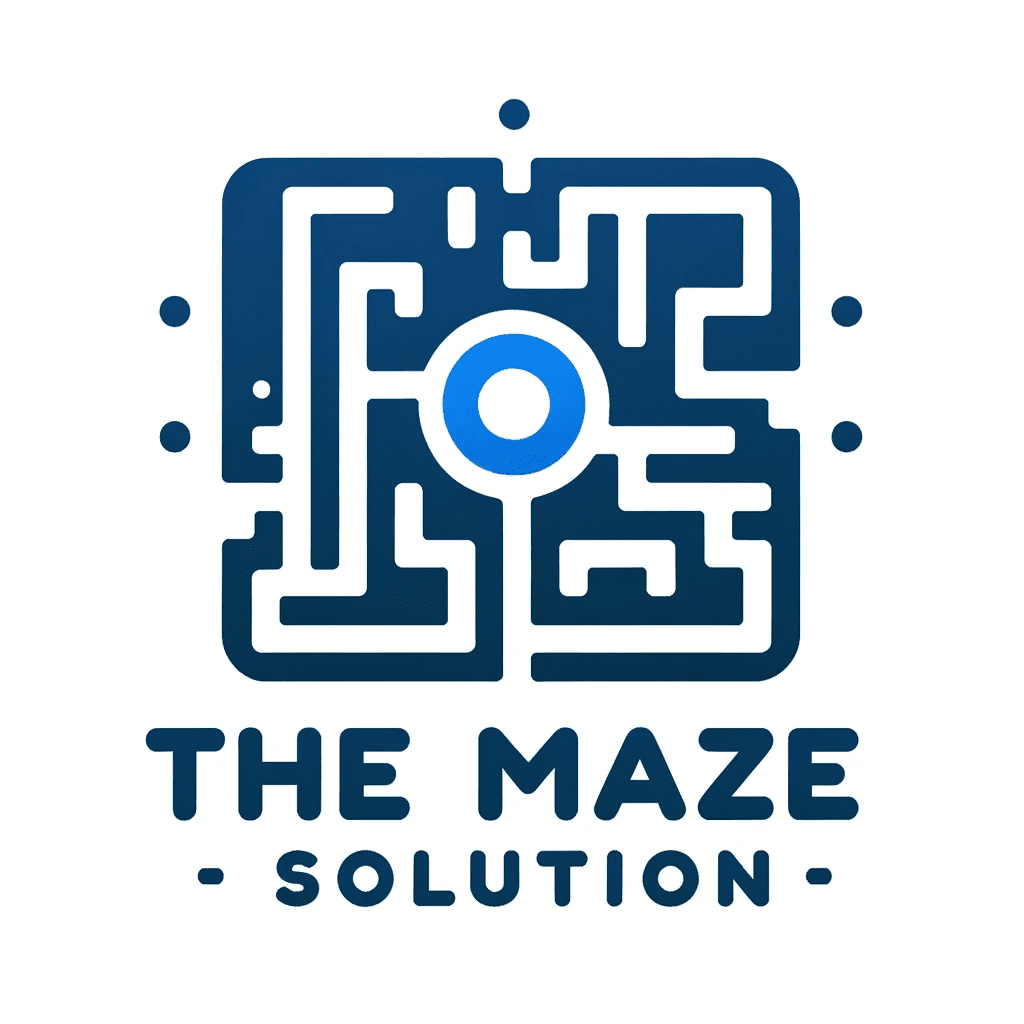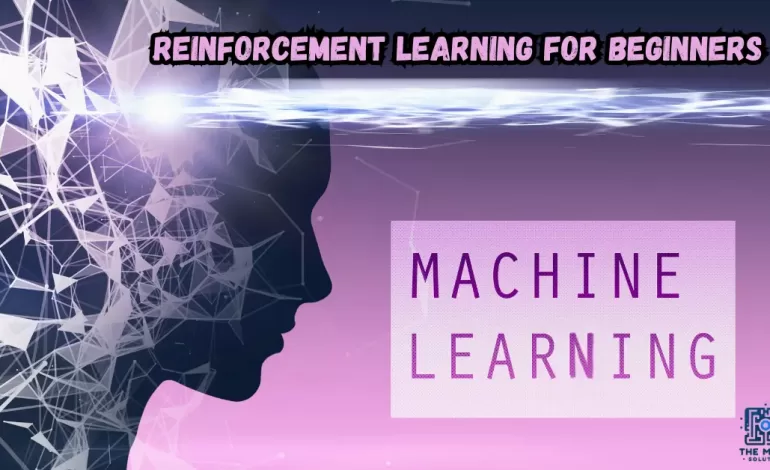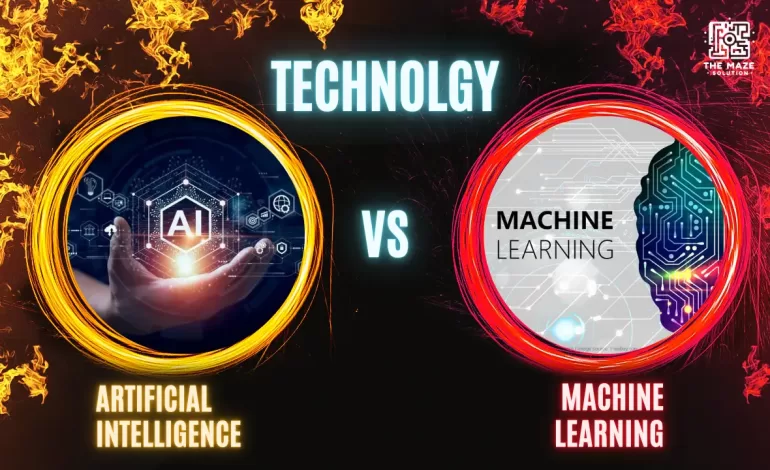ChatGPT vs. GitHub Copilot: A Deep Dive into Their Coding Capabilities, Pros and Cons, and Key Differences Every Developer Should Know!

In the ever-evolving world of programming, artificial intelligence has carved out its niche as an invaluable ally to developers. With the rise of AI tools, such as chatgpt vs github copilot , choosing the right companion for your coding endeavors is more critical than ever. Both of these AI-powered tools have transformed the way developers approach programming tasks, but they offer distinct functionalities. This blog post will explore these two leading AI assistants, highlighting their strengths, differences, and how they can enhance your coding experience.
What is ChatGPT?
ChatGPT, developed by OpenAI, is a language model designed to understand and generate human-like text. It excels in natural language processing and can assist programmers in various ways. From providing code explanations to debugging assistance, ChatGPT coding capabilities are vast. It can answer conceptual questions, making it a versatile tool for developers seeking a deeper understanding of complex coding tasks. Whether you’re writing documentation or need help with quick code snippets, ChatGPT can be your go-to assistant.
ChatGPT’s use cases in the programming world are diverse. Developers can leverage it for brainstorming ideas, generating code templates, and even writing technical documentation. Its conversational abilities make it an excellent choice for those who prefer intuitive interactions while coding.
What is GitHub Copilot?
GitHub Copilot, created through a partnership between GitHub and OpenAI, is another AI tool revolutionizing the development landscape. Unlike ChatGPT, GitHub Copilot is embedded directly into your integrated development environment (IDE), offering seamless integration into your coding workflow. It specializes in auto-completing code and generating boilerplate code, saving developers precious time and effort.
GitHub Copilot’s primary strength lies in its ability to provide real-time code suggestions as you type. This feature significantly speeds up the coding process, allowing developers to focus on higher-level tasks. It’s a valuable companion for those who appreciate a smooth and unobtrusive coding experience.
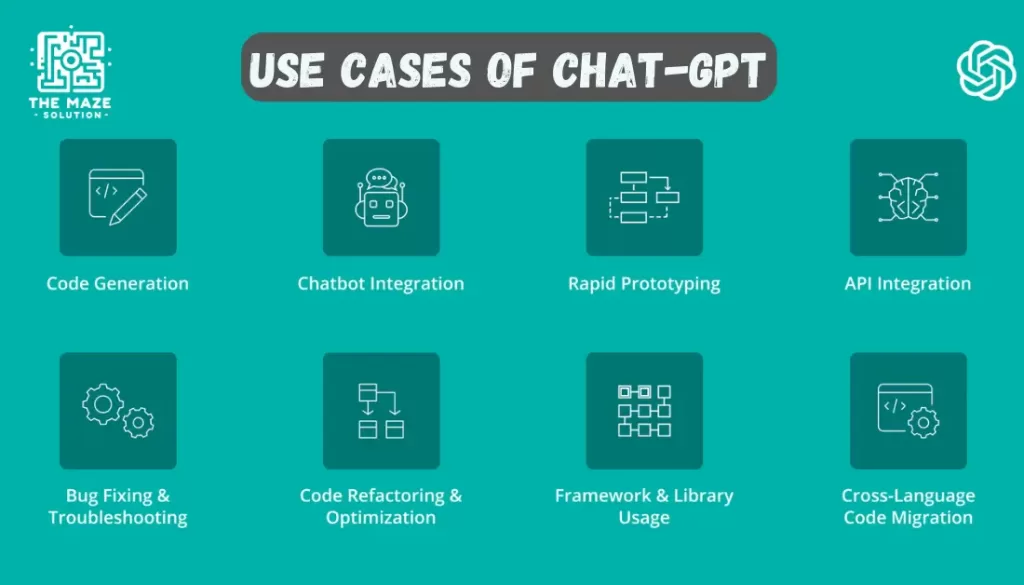
Chatgpt vs GitHub Copilot
Key Differences Between ChatGPT and GitHub Copilot
When comparing ChatGPT vs GitHub Copilot, several key differences emerge. ChatGPT is primarily a conversational AI model, designed to excel in natural language understanding and complex problem-solving. It’s ideal for developers who need detailed explanations and support across various domains.
On the other hand, GitHub Copilot’s core function is to assist with coding directly within your IDE. Its integration into development environments makes it a seamless extension of the coding process, perfect for developers who prioritize efficiency and productivity.
In terms of user interface and experience, ChatGPT provides a more conversational and flexible platform, while GitHub Copilot programming assistance offers a straightforward and streamlined approach. Additionally, ChatGPT supports a wide range of languages and environments, while GitHub Copilot is optimized for specific platforms and IDEs.
ChatGPT vs GitHub Copilot Coding Capabilities
ChatGPT’s coding capabilities are rooted in its natural language processing prowess. It excels in providing detailed explanations, answering complex questions, and assisting in debugging. Its ability to comprehend context and deliver coherent responses makes it a valuable asset for developers seeking a deeper understanding of their code.
In contrast, GitHub Copilot focuses on enhancing the coding process itself. Its auto-completion and code suggestion features enable developers to write code faster and more efficiently. By generating boilerplate code and offering real-time suggestions, GitHub Copilot streamlines repetitive tasks and allows developers to focus on higher-level coding challenges.
Real-world examples highlight how these tools differ in their outputs. While ChatGPT may provide a comprehensive explanation of a coding concept, GitHub Copilot might offer a code snippet that fulfills a specific coding requirement. Both tools have their strengths, and understanding their unique capabilities can help developers choose the right one for their needs.
Pros and Cons of ChatGPT
- Flexibility in Understanding Natural Language: ChatGPT can interpret a wide range of natural language queries, making it easy for developers to communicate their needs.
- Cross-Domain Knowledge: It provides information and assistance across various domains, including programming, writing documentation, and brainstorming.
- Detailed Explanations: Offers comprehensive explanations, making it an excellent tool for learning and understanding complex concepts.
- Versatility: Can assist with tasks beyond just coding, such as generating ideas, drafting emails, or creating content, providing a well-rounded support tool for developers.
- Accessible 24/7: Available anytime for instant assistance, making it a reliable resource for developers working at any hour.
- Limited Code Generation Capabilities: The code generation features are not as advanced as specialized tools like GitHub Copilot.
- Lack of Seamless IDE Integration: Does not integrate directly with popular integrated development environments (IDEs) for real-time code suggestions and auto-completion.
- Not Optimized for Real-Time Coding Assistance: For developers who require instant code suggestions and corrections as they type, ChatGPT may not be the best option.
- No Direct Support for Code Repositories: Unlike tools like GitHub Copilot, it doesn’t directly interact with code repositories for context-aware suggestions.
- Requires Clear Prompts for Optimal Performance: To get the best results, users need to provide clear and detailed prompts, which might not be as intuitive for all users.
Pros and Cons of GitHub Copilot
GitHub Copilot’s seamless integration into IDEs and focus on programming tasks make it a standout tool for developers. Its ability to provide real-time code suggestions and generate boilerplate code significantly enhances productivity. Developers who prioritize efficiency and speed will find GitHub Copilot to be an invaluable asset.
However, GitHub Copilot is not without its limitations. It heavily relies on existing code patterns, which may occasionally result in inaccuracies. Additionally, its primary focus on coding tasks means it may lack the versatility needed for other programming-related activities.
GitHub Copilot shines in scenarios where code completion and integration into the developer’s workflow are paramount. Developers seeking a tool that enhances their coding speed and accuracy will benefit greatly from GitHub Copilot’s capabilities.
Security and Privacy Considerations
Security and privacy are crucial considerations when using AI tools in coding. ChatGPT handles user data and code snippets with strict adherence to security protocols. OpenAI ensures that user interactions are kept confidential and that data is not used for training purposes without explicit consent.
Similarly, GitHub Copilot takes security and privacy seriously. It operates within the GitHub ecosystem, providing a secure environment for code development. User data is protected, and the platform adheres to industry-standard security practices.
Both ChatGPT and GitHub Copilot have robust policies in place to safeguard user data and ensure privacy. Developers can use these tools confidently, knowing that their sensitive information is protected.
Pricing and Accessibility
Pricing models for ChatGPT and GitHub Copilot vary, offering options for both individual developers and organizations. ChatGPT offers flexible pricing plans, making it accessible to a wide range of users. Developers can choose from free and paid versions, each offering different features and capabilities.
GitHub Copilot follows a subscription-based pricing model, with options for individual developers and teams. The tool’s value lies in its ability to enhance productivity and streamline coding tasks, making it a worthwhile investment for those looking to optimize their workflow.
Both tools provide accessibility options, ensuring that developers of all levels can benefit from their features. Whether you’re a solo developer or part of a larger team, both ChatGPT and GitHub Copilot offer solutions tailored to your needs.
Developer Community Feedback and Adoption
The developer community has embraced both ChatGPT and GitHub Copilot with enthusiasm. Feedback from users highlights the unique strengths of each tool and their impact on coding workflows.
Case studies and testimonials showcase the positive experiences developers have had with these AI assistants. ChatGPT’s ability to provide comprehensive explanations and support learning has garnered praise, while GitHub Copilot’s real-time code suggestions and productivity enhancements have made it a favorite among developers seeking efficiency.
Trends in adoption reflect a growing interest in AI-powered coding tools. Developers across various programming communities are recognizing the value these tools bring to their work, leading to increased adoption and integration into daily workflows.
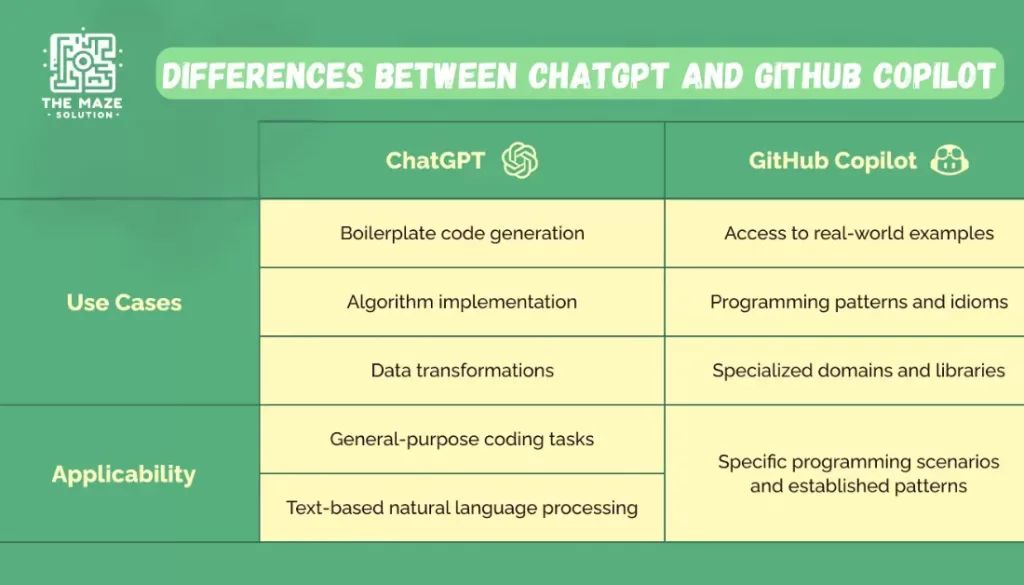
Future of AI in Coding What’s Next for ChatGPT and GitHub Copilot?
The future of AI in coding holds exciting possibilities for both ChatGPT and GitHub Copilot. OpenAI continues to enhance ChatGPT’s coding capabilities, allowing developers to leverage its natural language processing for even more advanced tasks.
Similarly, GitHub Copilot’s roadmap promises new features and improvements that will further integrate AI into the coding process. Both tools are expected to evolve, offering developers enhanced capabilities and expanding their impact on software development.
The evolution of AI tools in coding is poised to revolutionize the industry, enabling developers to tackle complex challenges with greater efficiency and creativity. Here are the key guide of AI Gadgets which helps you and make your life little easy, Click the link to read this.
Conclusion
In the dynamic world of programming, AI tools like ChatGPT vs GitHub Copilot offer developers powerful resources to enhance their coding experience. While ChatGPT excels in providing comprehensive explanations and cross-domain knowledge, GitHub Copilot shines in its integration into development workflows and real-time code suggestions.
Choosing the right tool depends on your individual needs and preferences. Whether you’re seeking code explanations, workflow integration, or enhanced productivity, both ChatGPT and GitHub Copilot have something unique to offer.
We encourage developers to explore both tools and discover how they can elevate their coding projects. By understanding the strengths and capabilities of each tool, you can make informed decisions that align with your goals and enhance your development process.
Remember, the future of coding is here, and AI tools are ready to assist you in your coding endeavors. Share your experiences with ChatGPT vs GitHub Copilot, and join the conversation on the exciting future of AI in coding. Discover the ultimate comparison between ChatGPT vs GitHub Copilot, exploring their coding capabilities, pros and cons, and key differences to help you choose the best AI tool for developers.