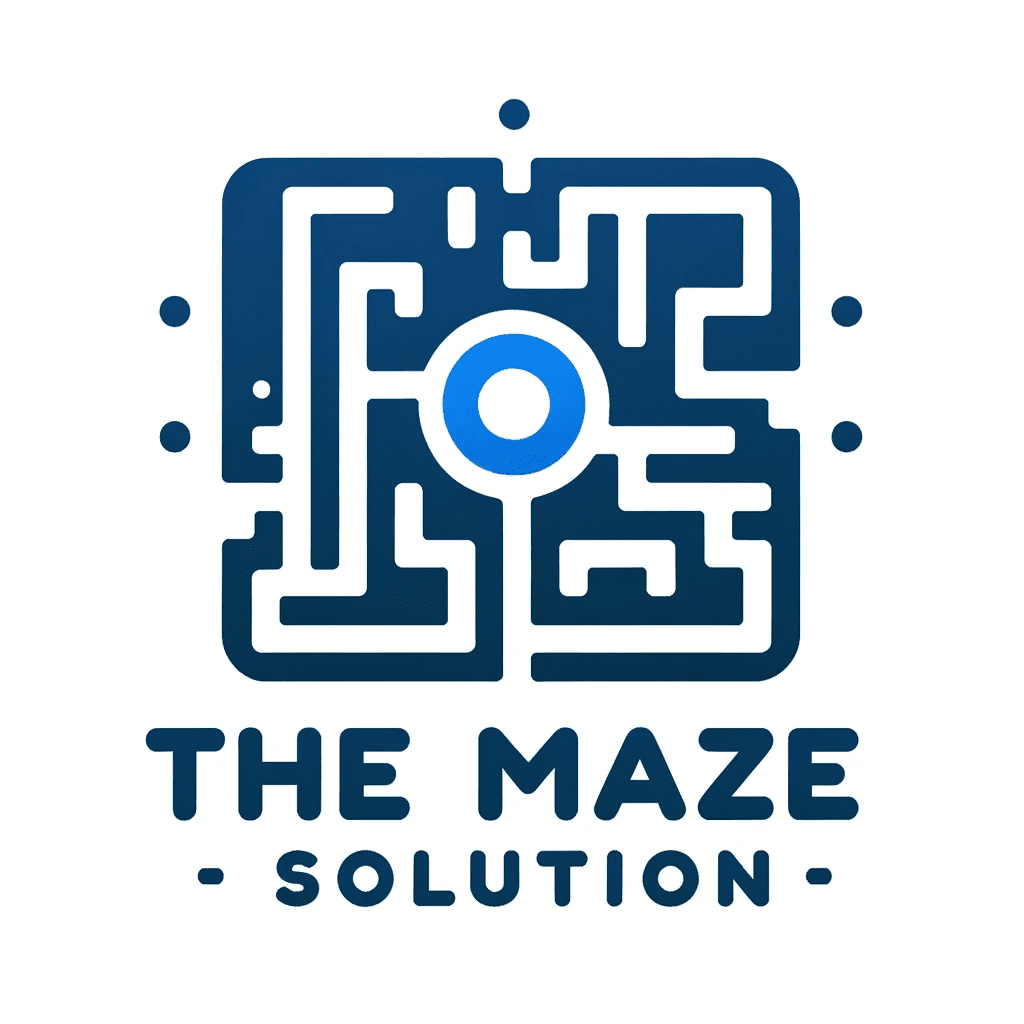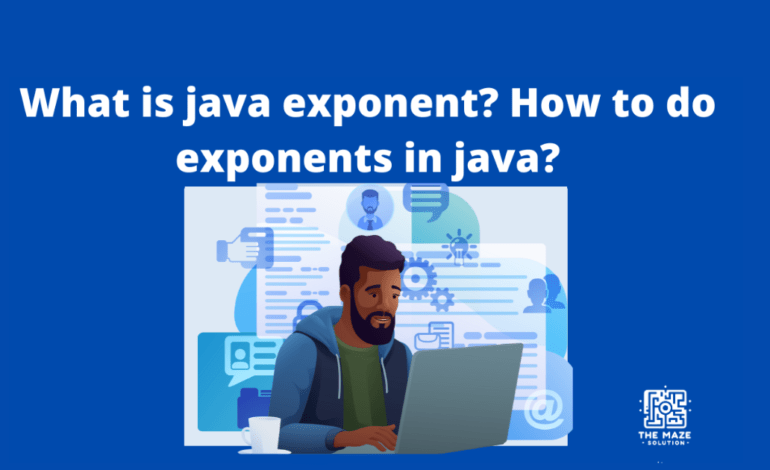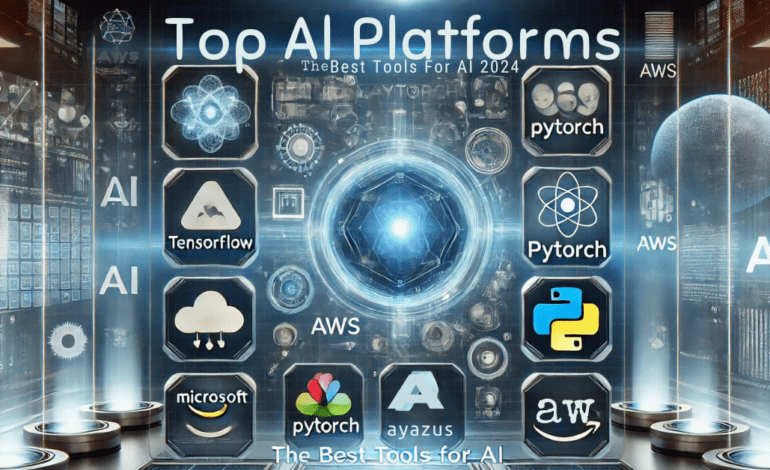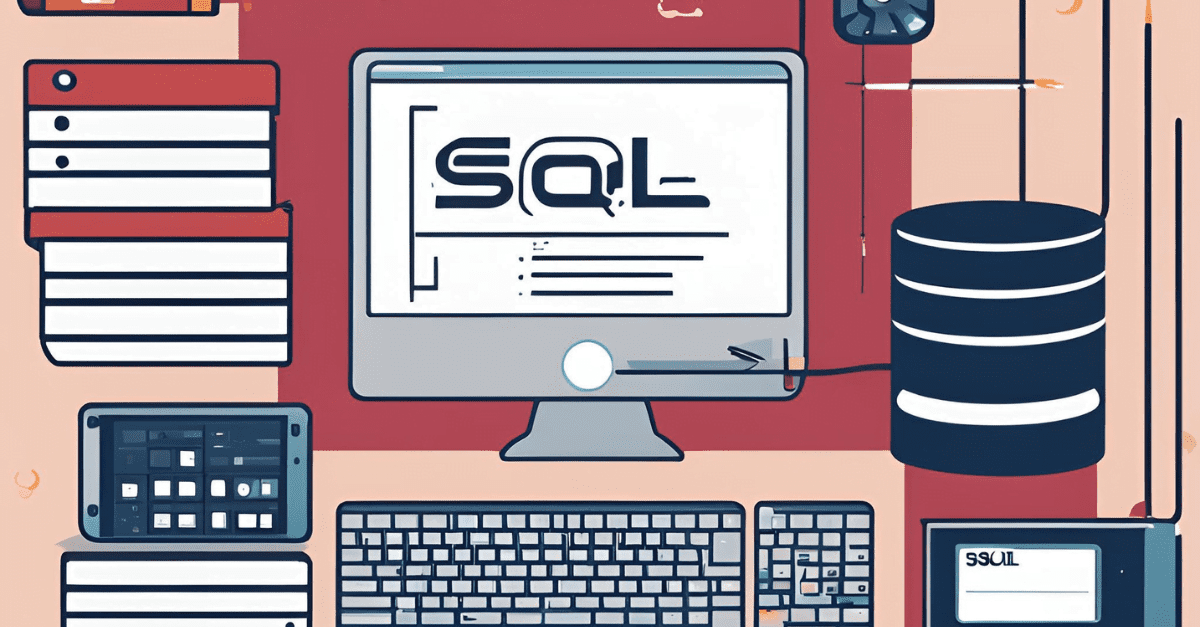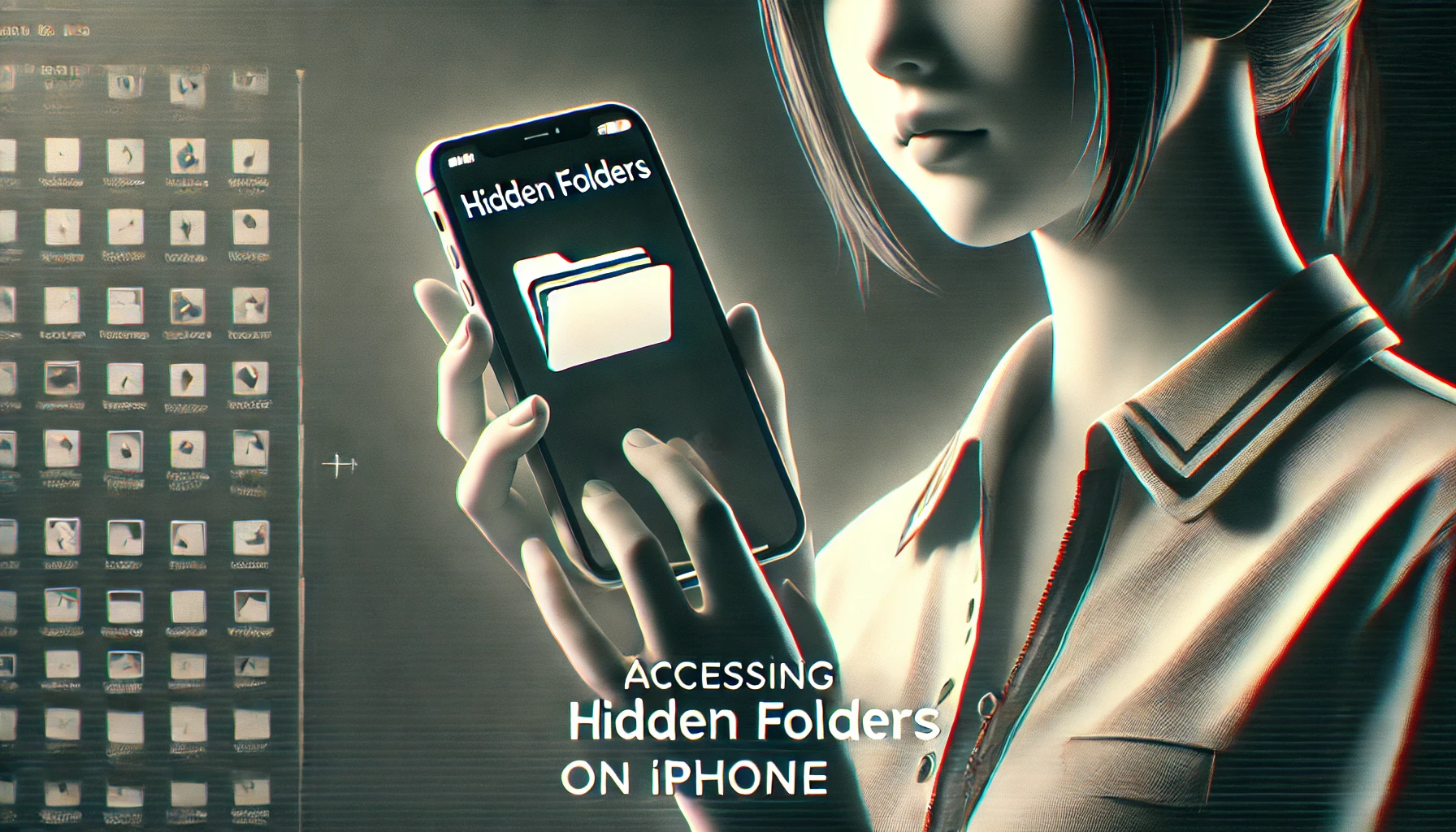Explore the Best VS Code Themes for an Enhanced Coding Experience

Introduction
Visual Studio Code (VS Code) has become a favorite among developers, coders, programmers and students for its versatility and efficiency. But what makes VS Code more than just an Integrated Development Environment (IDE)? The answer lies in its rich customization options, particularly themes. Themes can drastically alter your coding experience, making your workspace not only visually pleasing but also more productive and comfortable.
In this blog post, we’ll explore some of the best vs code themes for 2024. Whether you prefer dark mode, light mode, or something in between, there’s a theme out there for you. Let’s get started on enhancing your coding experience with the perfect VS Code theme!
Why Choose the Best VS Code Themes?
Impact on Productivity and Focus
Choosing the right theme can significantly impact your productivity and focus. A good theme can reduce eye strain, making it easier to code for extended periods. It can also help you quickly identify syntax elements, aiding in faster debugging and code comprehension.
Benefits of Professional and Attractive Themes
Professional themes are designed with developers in mind. They offer better readability and a pleasing aesthetic, which can make coding more enjoyable. Attractive themes can also boost your mood and motivation, adding a bit of fun to your daily coding routine.
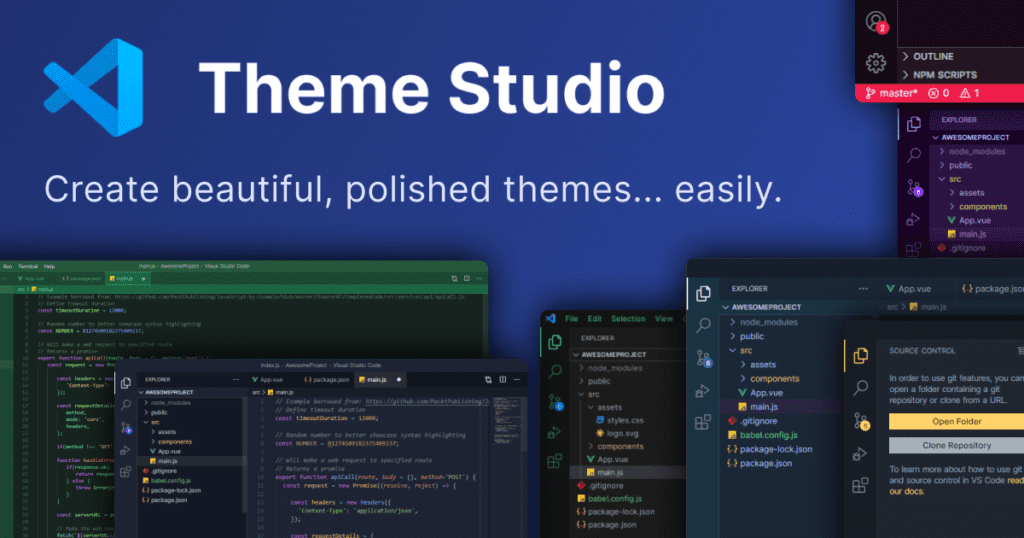
Factors to Consider When Choosing the Best Theme for Visual Code
Readability
One of the most critical aspects of a good theme is readability. Syntax highlighting and color contrast play a significant role in this. A theme with poor readability can slow you down and make coding a chore rather than a joy.
Customizability
The ability to tweak and customize themes to fit your personal preferences is another essential factor. Some themes offer extensive customization options, allowing you to adjust everything from font size to color schemes.
Aesthetics
Visual appeal is not just about looking good; it’s about creating a workspace that feels comfortable and engaging. A well-designed theme can make your coding environment more inviting and less monotonous.
Performance
While aesthetics and customizability are important, they shouldn’t come at the cost of performance. Ensure that your chosen theme doesn’t slow down the IDE, as a laggy interface can be frustrating and counterproductive.
Top 10 Best VS Code Themes for 2024

1.Best VSCode Themes for Dark Mode Lovers
Overview of Popular Dark Themes
Dark themes have gained immense popularity for their sleek look and reduced eye strain. They are perfect for coding late at night or in dimly lit environments.
Pros and Cons of Using Dark Themes
Dark themes are gentle on the eyes, especially in low-light conditions. However, they may not be ideal for everyone, as some users find them harder to read during the day.
Examples
- One Dark Pro: Known for its balanced color scheme and excellent readability.
- Dracula Official: A dark theme with vibrant colors, perfect for long coding sessions.
- Night Owl: Designed for those who code late into the night, offering high contrast and legibility.
2.Best Visual Studio Code Themes for Light Mode Enthusiasts
Overview of Popular Light Themes
Light themes are ideal for daytime coding and well-lit environments. They offer a clean and crisp look that can be refreshing and invigorating.
Pros and Cons of Using Light Themes
Light themes are easy to read in bright conditions and can help reduce glare on monitors. However, they might cause eye strain in low-light settings.
Examples
- Light+ (Default Light): The default light theme for VS Code, known for its simplicity and clarity.
- Atom One Light: A popular choice for those who prefer a minimalist yet effective light theme.
- GitHub Light Theme: Offers a familiar interface for those who frequently use GitHub.
3.Best VS Code Themes for Minimalists
Here are three of the best VS Code themes for minimalists, each offering a clean and simple design:
1. Nord
- Description: Nord is known for its soothing arctic, north-bluish color tones. It provides a calm and focused environment, making it easier to concentrate on coding.
- Features:
- Cool and calming colors
- High contrast for readability
- Consistent coloring for syntax highlighting
- Ideal For: Developers who prefer a tranquil and visually pleasant workspace.
2. Ayu
- Description: Ayu is a simple and elegant theme that comes in three variations: dark, light, and mirage. This flexibility allows developers to choose the one that best suits their lighting environment and personal preference.
- Features:
- Three variations for different lighting conditions
- Soft and balanced color palette
- Minimalist design with clear syntax highlighting
- Ideal For: Those who want a versatile theme that can adapt to different working environments.
3. Shades of Purple
- Description: Shades of Purple is a distinctive theme with clear and consistent coloring. It combines a vibrant purple base with carefully selected accent colors to maintain readability and focus.
- Features:
- High contrast for improved readability
- Vibrant and distinctive colors
- Clean and organized look
- Ideal For: Developers who want a bit of vibrancy without sacrificing clarity and simplicity.
4.Best Theme for Visual Code for High Contrast
Themes Designed for Better Readability and Accessibility
High contrast themes are designed to improve readability and accessibility, making it easier for individuals with visual impairments to code effectively.
Examples
- High Contrast: Offers maximum readability with stark color differences.
- Noctis: Provides several high contrast options to suit different preferences.
- Cobalt2: A vibrant theme with high contrast, enhancing code visibility.
5.Best VSCode Themes for Customization Options
Themes That Offer Extensive Customization Features
For developers who like to personalize their workspace, these themes offer extensive customization options.
Examples
- Material Theme: Highly customizable with several variants to match your taste.
- Palenight: Known for its beautiful color palette and customization capabilities.
- Monokai Pro: Offers a range of customization options while maintaining a professional look.
VS Code Themes with Unique Aesthetics
6.Themes with Distinctive and Visually Appealing Designs
If you’re looking for something unique and visually striking, these themes stand out with their distinctive designs.
Examples
- SynthWave ’84: A retro-futuristic theme with neon colors and glowing effects.
- Horizon: A warm and cozy theme with a sunset-inspired color palette.
- Tokyo Night: Inspired by the stunning neon lights of Tokyo, offering a modern and clean look.
7.Best VSCode Themes for Professional Development
Themes Preferred by Professionals for Serious Coding
For those in professional development, these themes are favorites due to their balance of aesthetics and functionality.
Examples
- Solarized Dark: A well-known theme with balanced contrast and readability.
- Material Dark: A sleek and modern theme that’s easy on the eyes.
- Sublime Text: Mimics the look of the popular Sublime Text editor, known for its simplicity and effectiveness.
8.VS Code Themes for Specific Programming Languages
Themes Optimized for Specific Languages or Frameworks
Certain themes are designed to enhance the coding experience for specific languages or frameworks.
Examples
- Bluloco Dark: Optimized for JavaScript and TypeScript development.
- Panda Theme: Ideal for front-end developers with its soft colors and clear contrast.
- Shades of Purple (JS focus): Great for JavaScript developers with its vibrant and easy-to-read colors.
9.Community Favorite VS Code Themes
Themes Highly Rated and Recommended by the Developer Community
These themes have gained popularity within the developer community for their exceptional design and functionality.
Examples
- Andromeda: Loved for its vibrant colors and high readability.
- Dark+ (Default Dark): The default dark theme for VS Code, known for its reliability and simplicity.
- Peacock: Allows you to change the color of your VS Code workspace for better organization.
10.New and Emerging Best VScode themes
Recent Themes Gaining Popularity
Keep an eye on these up-and-coming themes that are rapidly gaining traction in the developer community.
Examples
- Firefly Pro: Offers a unique combination of dark and neon colors.
- Panda Syntax: A minimalistic theme gaining popularity for its clean design.
- Night Owl Light: A lighter version of the popular Night Owl theme, perfect for daytime coding.
How to Install and Apply the Best VS Code Themes
Installing and applying themes in VS Code is straightforward. Here’s a step-by-step guide to get you started:
- Open VS Code and go to the Extensions view by clicking on the Extensions icon in the Activity Bar on the side of the window.
- Search for the Theme you want to install by typing its name in the search bar.
- Click Install on the theme you choose, and then click Reload if prompted to activate the theme.
- Apply the Theme by going to Preferences > Color Theme and selecting your newly installed theme from the list.
Tips for Switching Between the Best VS Code Themes
Easily switching between themes can enhance your coding experience, especially when working on different tasks or during various times of the day. Here are some tips:
- Use Extensions like Theme Switcher, which allows you to quickly change themes with a simple command.
- Customize Shortcuts for quicker access to your favorite themes, saving valuable time.
- Experiment with Different Themes to find the best fit for different coding environments or moods.
Community Contributions and Feedback on VS Code Themes
Community feedback plays a crucial role in the development and improvement of VS Code themes. Many themes have evolved based on user suggestions and contributions. Don’t hesitate to share your experiences and favorite themes with the community. Your feedback can help improve existing themes and inspire the creation of new ones.
Conclusion
Choosing the right VS Code theme can significantly impact your coding experience, from enhancing productivity and focus to making long coding sessions more enjoyable. Exploring different themes and finding the perfect fit for your needs can transform your workspace into a more engaging and efficient environment.
Try out various themes, customize them to your liking, and share your favorites with the community. Happy coding!
Additional Resources
Official VS Code Theme Documentation
- VS Code Marketplace References Special thanks to the developers and community contributors who continually enhance the VS Code theme ecosystem. Your hard work and creativity make coding a more delightful experience for all of us.