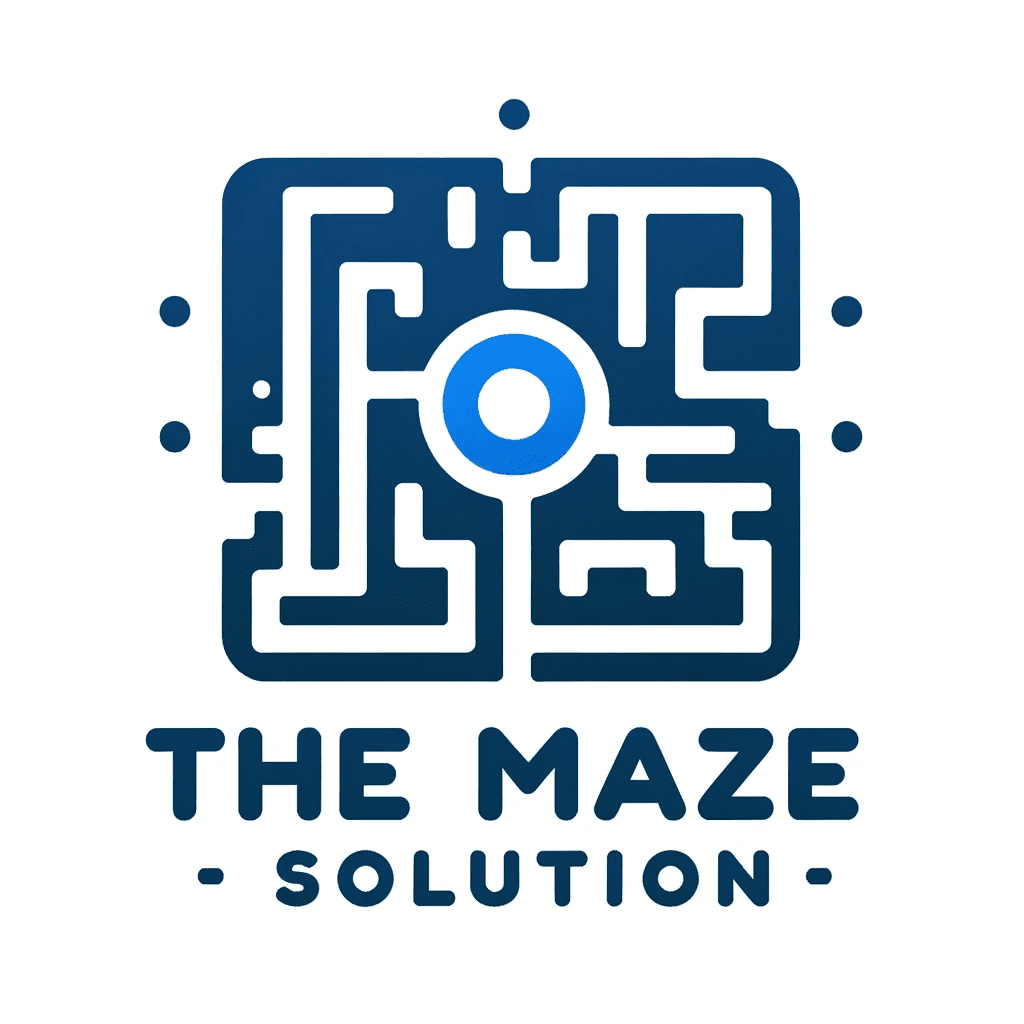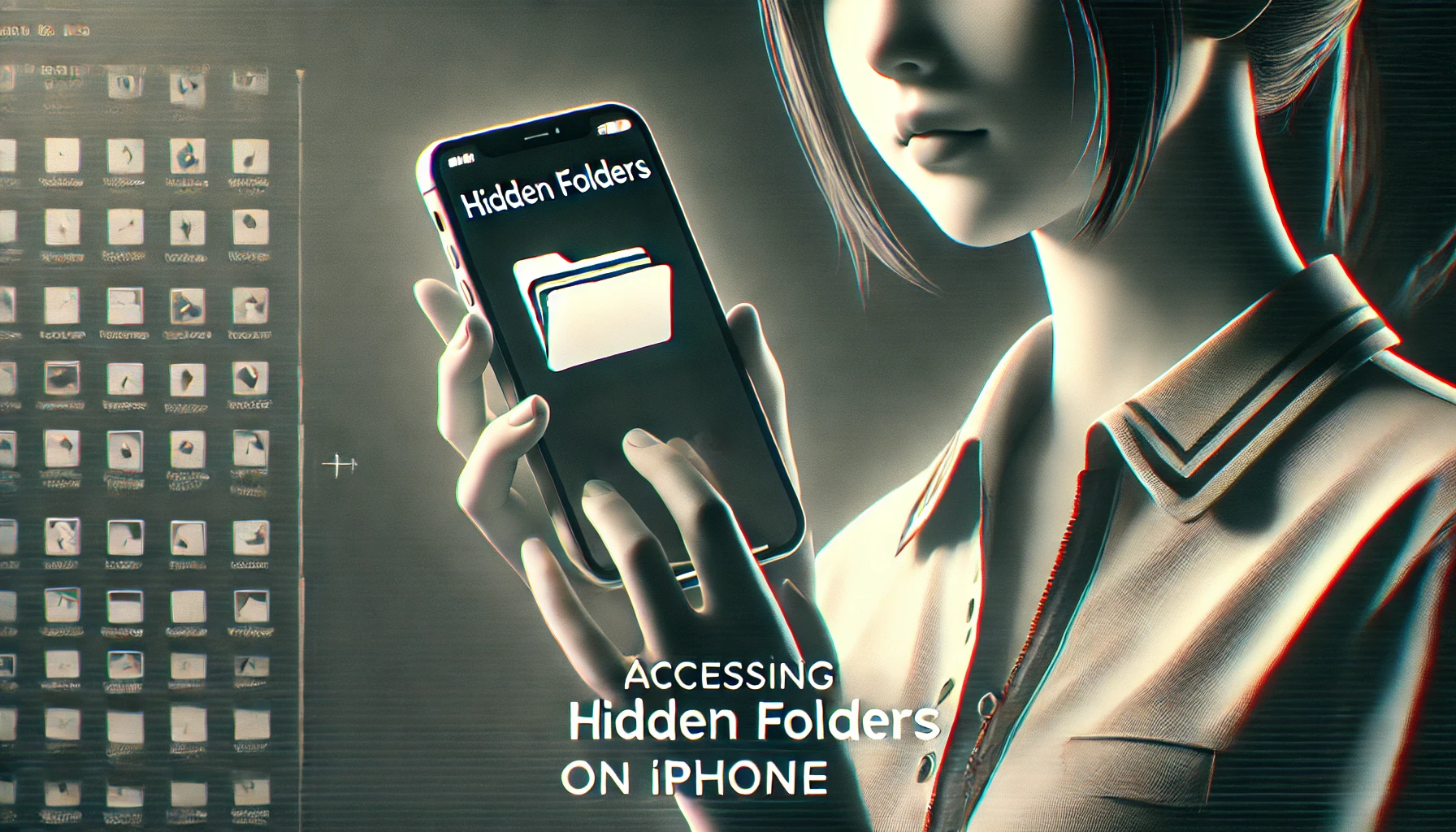Introduction to SQL and Database: A Beginner’s Guide to Structured Query Language
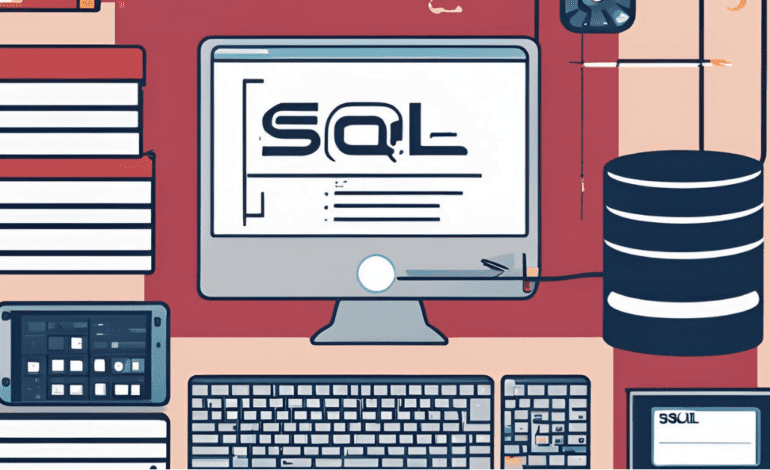
Databases are the backbone of modern applications. They store, organize, and manage data efficiently. Structured Query Language is the standard for interacting with data repositories. Whether you’re a novice programmer or an experienced developer, understanding SQL and databases is essential for managing data effectively.
Understanding SQL and Database
Data is the new oil in the digital world; most daily technologies we use are driven by it. Data management systems are working nonstop behind the scenes to guarantee everything runs as it should, whether you are surfing on a social networking platform, shopping on an e-commerce site, or even just using a mobile app to order meals. How then does this all work? Let us dissect it
What is a Database?
A database is fundamentally a disciplined collection of data. This information could range from product details on an online retailer to user profiles on a social media platform. Databases effectively store, accesses, and control vast volumes of data. Data is readily available and modifiable for users to satisfy their needs.
Although there are other kinds of databases, most contemporary programs depend on relational ones. These databases enable users to locate and access data in respect to another piece of data in the database by means of a structure. Consider them as spreadsheet tables with rows standing for individual records and columns for data categories.
What is Structured Query Language?
SQL stands for structured query language. Users use it to communicate with and manipulate data systems. This allows users to create, read, update, and delete data within a repository. It is a powerful tool for managing structured data, making it a fundamental skill for anyone working with data management systems.
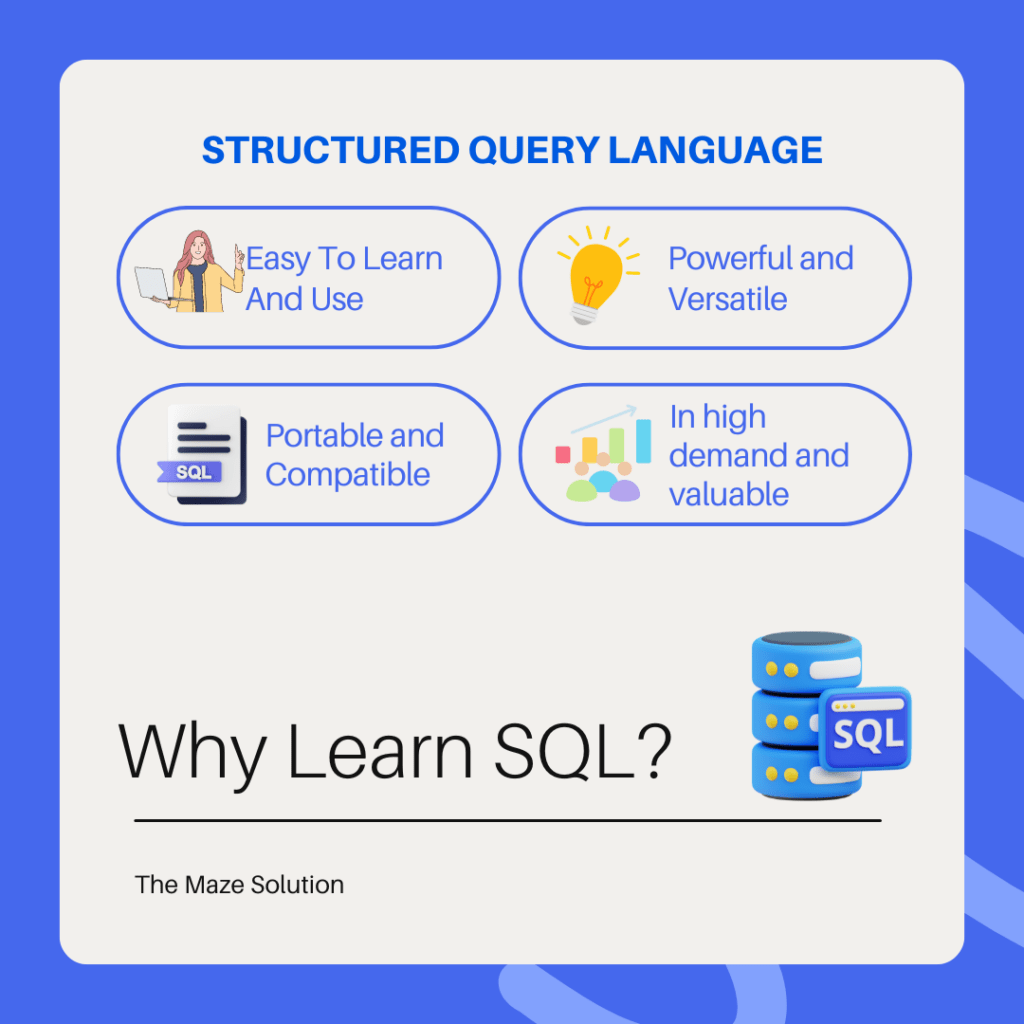
Why Learn Query Language?
Learning Data Query Language is crucial for various reasons. It enables you to handle large datasets, perform complex queries, and extract meaningful insights from data. Industries widely use this skill, making it valuable for career advancement. Whether you are working in data analysis, software development, or data administration, proficiency in query language can significantly enhance your capabilities.
Overview of Databases
A data storage system is an organized collection of information, typically stored and accessed electronically. The design of data repositories facilitates the efficient storage, retrieval, and modification of data. They are integral to various applications, from websites and apps to enterprise systems and data warehouses.
Types of Databases: Relational vs. Non-Relational
We can broadly categorize data systems into relational and non-relational types.
- Relational Databases: These store data in tables with rows and columns and use Structured Query Language for querying and maintaining data. Examples include MySQL, PostgreSQL, and SQLite.
- Non-Relational Databases: Also known as NoSQL, these store data in formats other than tables. They cater to specific data models and provide flexible schemas. Examples include MongoDB, Cassindra, and Redis.
How Structured Query Language Came to Be
In the early 1970s, Donald D. Chamberlin and Raymond F. Boyce, two IBM engineers, came up with Query Language. It was first created by IBM to handle and get data from its relational database management system (RDBMS). It was called SEQUEL, which stands for “structured English Query Language.”
Changes in Query Language
The question language has changed a lot over the years. A number of standards have been set, including SQL-86, SQL-92, SQL:1999, and more modern versions like SQL:2016. These standards have added new features, made things run better, and made them easier to use.
Important SQL Development Milestones
- 1974: At IBM, SEQUEL is developed.
- 1986: An ANSI standard is established.
- 1989: An ISO standard is established.
- 2003: introduces XML support.
- 2016: Includes JSON support and more advanced analytics functions.
Core Concepts of Query Language
Understanding core query language concepts is essential for effective data system management.
Data Types
Data Query Language supports various data types, including:
- Numeric Types: INTEGER, FLOAT, DECIMAL
- String types: CHAR, VARCHAR, TEXT
- Date and Time Types: Date, Time, and Time
- Binary Types: Binary, Varbinary
Basic Query Language Syntax
Query syntax is straightforward but powerful. Here are some fundamental query commands:
Create a new table
CREATE TABLE users (
id INT PRIMARY KEY,
name VARCHAR(100),
email VARCHAR(100)
);
-- Insert data into the table
INSERT INTO users (id, name, email) VALUES (1, 'John Doe', '[email protected]');
-- Select data from the table
SELECT * FROM users;
-- Update data in the table
UPDATE users SET email = '[email protected]' WHERE id = 1;
-- Delete data from the table
DELETE FROM users WHERE id = 1;
Introduction to Tables and Schemas
Tables are the fundamental building blocks of a relational data system. A schema is a logical container for data objects like tables, views, and procedures. Organizing data into tables and schemas helps maintain structure and clarity.
Setting Up Your Environment
Setting up a Data Query Language environment involves selecting the right DBMS, installing it, and configuring the connection.
Choosing the Right Data Management System (DBMS)
Selecting a DBMS depends on your specific needs. Popular options include:
- MySQL: Open-source, widely used for web applications.
- PostgreSQL: Open-source, known for advanced features and compliance.
- SQLite: lightweight, ideal for embedded applications.
- SQL Server: Microsoft’s enterprise-grade DBMS.
Installing and Configuring Your DBMS
Installation procedures vary by DBMS. Most provide detailed documentation and setup guides. After installation, configuring your DBMS involves setting up user permissions, data connections, and network settings.
Connecting to Your Data System
Connecting to a repository typically involves using a connection string that specifies the server, data name, and authentication credentials. Most programming languages offer libraries and frameworks to facilitate this process.
Fundamental Data Query Language Commands
Mastering fundamental query commands is the first step toward efficient data management.
Creating and managing databases
Creating a data system is straightforward. Here’s an example:
CREATE DATABASE mydatabase;
Once created, you can manage the database by creating tables, inserting data, and running queries.
Creating Tables and Defining Schemas
Creating tables involves specifying columns and their data types. Here’s an example:
CREATE TABLE employees (
employee_id INT PRIMARY KEY,
first_name VARCHAR(50),
last_name VARCHAR(50),
hire_date DATE
);
Inserting Data into Tables
Inserting data into tables is done using the INSERT command:
INSERT INTO employees (employee_id, first_name, last_name, hire_date)
VALUES (1, 'Jane', 'Doe', '2023-01-15');
Reading Data with SELECT
The SELECT statement retrieves data from one or more tables:
SELECT * FROM employees;
Filtering Data with WHERE
The WHERE clause filters data based on specified conditions:
SELECT * FROM employees WHERE last_name = 'Doe';
Sorting Data with ORDER BY
The ORDER BY clause sorts data in ascending or descending order:
SELECT * FROM employees ORDER BY hire_date DESC;
Joining Tables with JOIN
Joins combine rows from two or more tables based on related columns:
SELECT e.first_name, e.last_name, d.department_name
FROM employees e
JOIN departments d ON e.department_id = d.department_id;
Advanced Query Language Techniques
Advanced Data System Query Language techniques allow for more complex data manipulation and analysis.
Using Aggregate Functions
Aggregate functions perform calculations on multiple rows and return a single result:
SELECT COUNT(*) FROM employees;
SELECT AVG(salary) FROM employees;
Grouping Data with GROUP BY
The GROUP BY clause groups rows that share a value in a specified column:
SELECT department_id, COUNT(*)
FROM employees
GROUP BY department_id;
Subqueries and Nested Queries
Subqueries are queries within queries, allowing for complex data retrieval.
SELECT * FROM employees
WHERE employee_id IN (SELECT employee_id FROM sales);
Modifying Data with UPDATE and DELETE
The UPDATE and DELETE commands modify and remove data, respectively
UPDATE employees SET salary = salary * 1.1 WHERE department_id = 1;
DELETE FROM employees WHERE employee_id = 1;
Managing Database Objects
Efficient management of Data System objects is crucial for performance and organization.
Creating and Using Indexes
Indexes improve query performance by speeding up data retrieval.
CREATE INDEX idx_last_name ON employees (last_name);
Views and Stored Procedures
Views are virtual tables created by a query, and stored procedures are reusable query command code blocks:
CREATE VIEW employee_view AS
SELECT first_name, last_name FROM employees;
CREATE PROCEDURE raise_salary(IN emp_id INT, IN percentage DECIMAL)
BEGIN
UPDATE employees
SET salary = salary * (1 + percentage / 100)
WHERE employee_id = emp_id;
END;
Understanding Transactions
Transactions ensure data integrity by grouping multiple operations into a single unit:
START TRANSACTION;
UPDATE accounts SET balance = balance - 100 WHERE account_id = 1;
UPDATE accounts SET balance = balance + 100 WHERE account_id = 2;
COMMIT;
Best Practices
Adopting best practices ensures efficient and secure data management.
Writing Efficient Queries
Optimize queries for performance by avoiding unnecessary complexity and using indexes wisely.
Handling Errors and Debugging
Use error handling techniques to manage and troubleshoot query errors effectively.
Securing Your Data
Implement security measures such as user authentication, data encryption, and regular backups.
Common Use Cases
Query language is versatile and can be applied to various scenarios.
Reporting and Data Analysis
It is widely used for generating reports and analyzing data trends. By leveraging queries, you can extract valuable insights and make data-driven decisions. For instance, queries are commonly used in business intelligence tools to create dashboards and visualizations that help track key performance indicators (KPIs).
Application Development
Query language integrates with programming languages to power dynamic web and mobile applications. Most web applications rely on a data system to store user data, manage content, and facilitate transactions. By incorporating queries into your development process, you can ensure efficient data handling and seamless application performance.
Data Migration and Integration
Query language facilitates data migration between different systems and integration with other applications. Whether you are moving data from an old system to a new one or integrating multiple data sources, queries provide the tools needed to handle these tasks efficiently. Using query commands, you can ensure data consistency and accuracy during the migration process.
Learning and Improving Your Skills
Continuous learning is key to mastering query language.
Online Resources and Tutorials
Utilize online resources like tutorials, documentation, and video courses to enhance your knowledge. Websites like W3Schools and Codecademy offer comprehensive tutorials that cater to different learning levels. Additionally, platforms like Coursera and Udemy provide structured courses taught by industry experts.
Communities and Forums
Join query language communities and forums to connect with other learners and experts. Participating in communities like Stack Overflow, Reddit’s r/SQL, and SQLServerCentral can help you find answers to your questions, share knowledge, and stay updated with the latest trends.
Practice Exercises and Challenges
Engage in practice exercises and challenges to reinforce your skills. Websites like LeetCode, HackerRank, and CodeSignal offer query challenges that test your problem-solving abilities and help you practice writing efficient queries.
Certification and Courses
Consider pursuing query language certifications and formal courses for structured learning. Certifications like Microsoft’s MTA: Database Fundamentals, Oracle’s Database Certified Associate, and IBM’s DB2 Fundamentals can validate your skills and enhance your resume.
Future Trends
Stay updated with the latest trends to remain relevant in the field.
Emerging Technologies
Keep an eye on emerging technologies and innovations. For example, the rise of cloud-based databases like Amazon RDS, Google Cloud SQL, and Azure SQL Database is transforming how organizations manage and scale their data infrastructure. Additionally, advancements in machine learning and AI are influencing how databases handle large-scale data processing and analytics.
The Future of Data Management
Understand the evolving landscape of data management and its implications for query language. As data continues to grow exponentially, new challenges and opportunities will arise. Embracing technologies like distributed databases, real-time analytics, and data lakes will be crucial for managing and deriving value from vast amounts of data.
Recap of Key Concepts
We’ve covered the basics of query language and databases, from fundamental commands to advanced techniques. Understanding these concepts is essential for managing data efficiently and effectively.
Next Steps in Your Journey
Continue exploring query language through practice and further learning. The more you practice, the more proficient you will become. Consider working on real-world projects, contributing to open-source initiatives, and staying engaged with the community.
Final Tips for Success
Stay curious, practice regularly, and engage with the community to excel in your journey. Remember, mastering query language is a continuous process that requires dedication and a willingness to learn. By following best practices and staying updated with the latest trends, you can leverage these skills to their full potential.
FAQs
What is the purpose of structured query language?
Structured query language (SQL) is a programming language for storing and processing information in a relational database.
What is the original purpose of SQL?
SQL is designed for a specific purpose: to query data contained in a relational database.
Why do we need query languages?
A query language is a computer programming language used to retrieve and manipulate data from databases