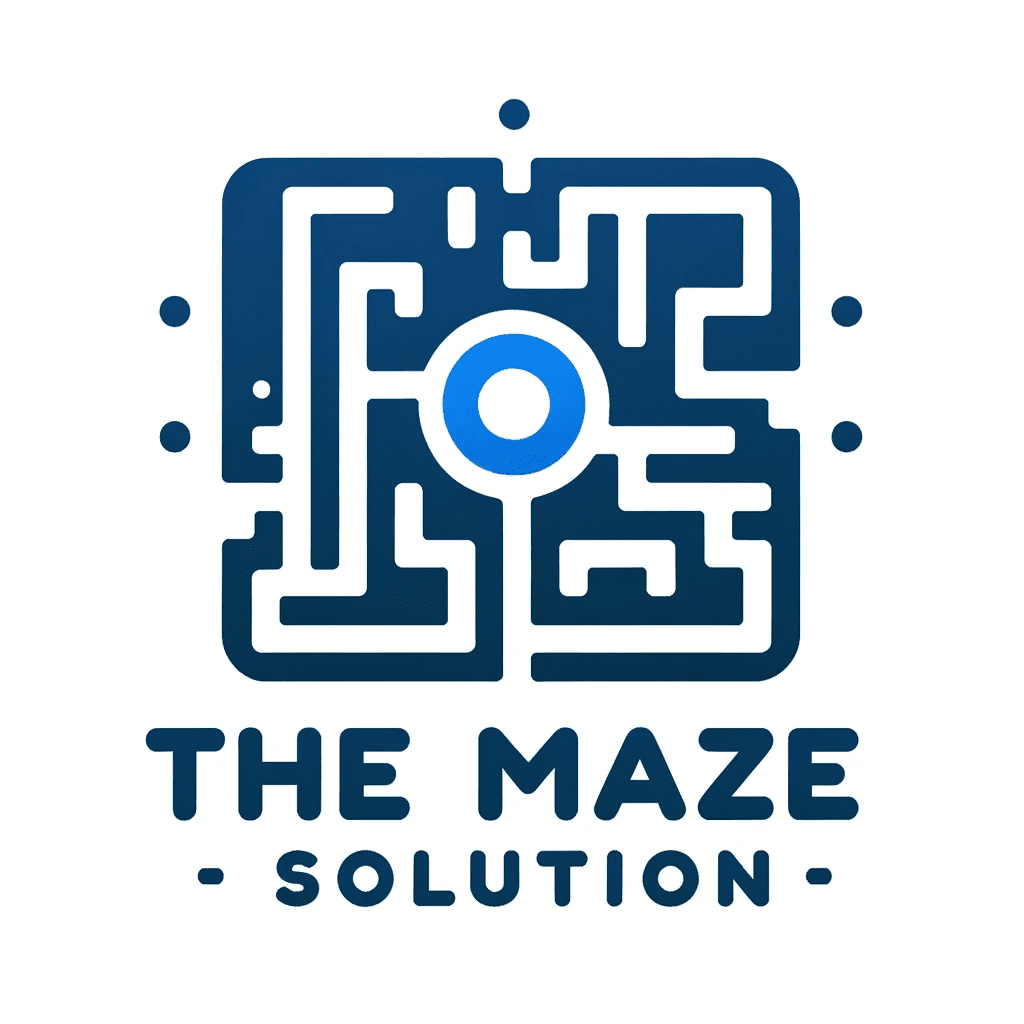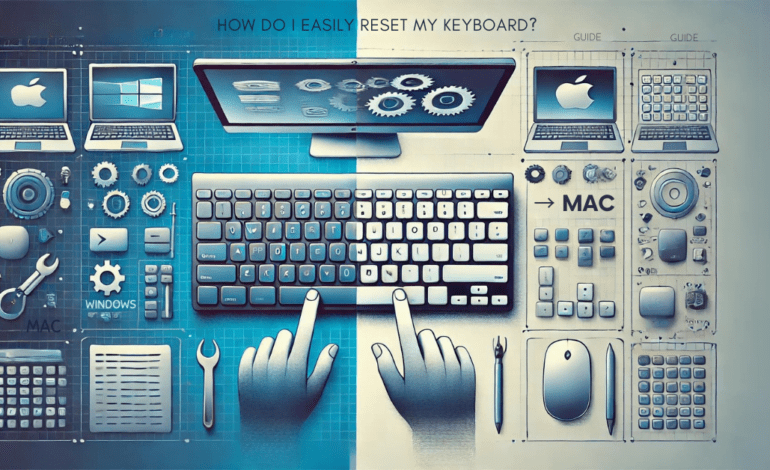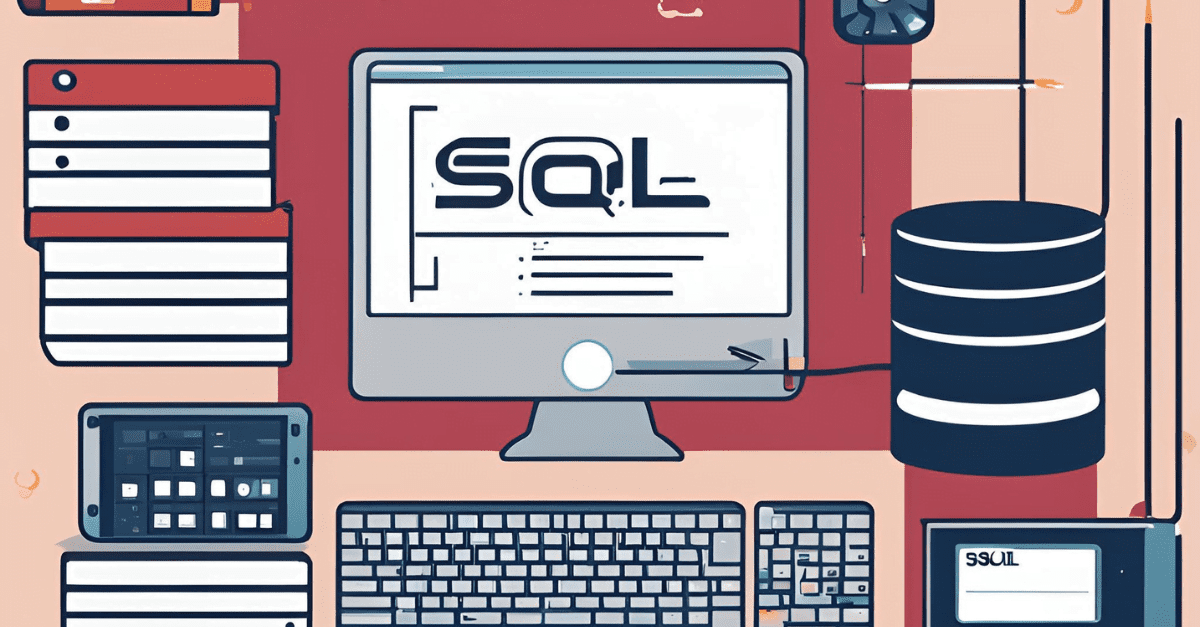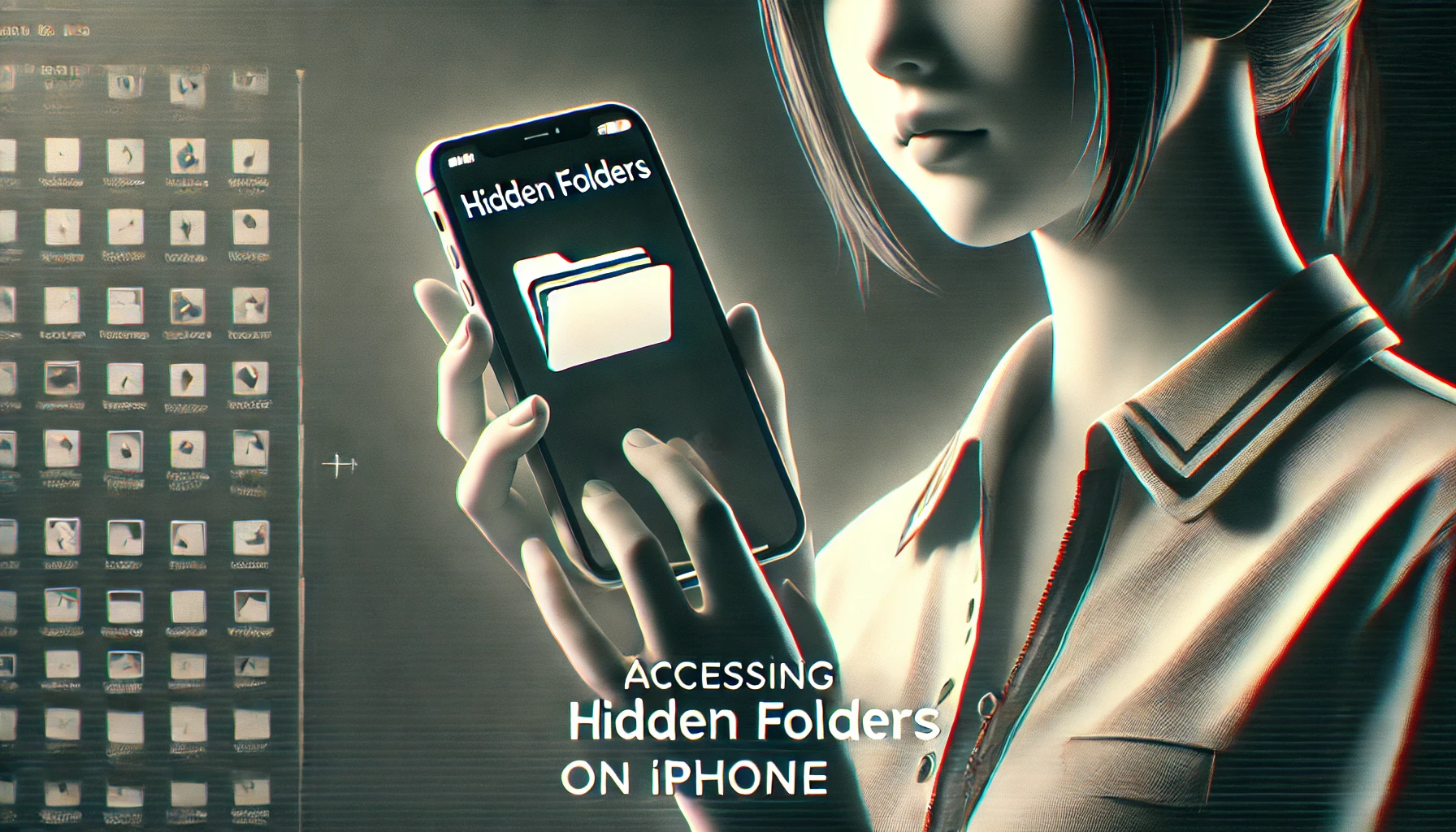The Ultimate Guide to the Top Code Sharing Tools for Developers

In today’s fast-paced software development environment, online code sharing tools have become indispensable. They not only streamline the process of collaboration but also enhance productivity and efficiency. Whether you’re working in a large team or solo, these tools provide a platform to share, review, and manage code seamlessly. Having personally used Bitbucket and GitHub, I can attest to their significance in modern development workflows.
Top Code Sharing Tools for Developers
As the development landscape evolves, numerous code sharing tools have emerged, each offering unique features to cater to different needs. These platforms facilitate sharing code snippets, collaborating on projects, and even providing real-time coding environments. Understanding the capabilities of each tool can help you choose the best one for your requirements.
Key Features to Look for in online Code Sharing Tools
Before we dive into the top tools, let’s discuss the key features to look for:
- Version Control: Essential for tracking changes and collaboration.
- Integration involves compatibility with other tools such as CI/CD pipelines.
- User Interface: A clean, intuitive interface can significantly improve the user experience.
- Security: It ensures that your code is safe from unauthorized access.
- Community Support: Over time, active communities can help solve issues and improve tool functionality.
GitHub: The Most Popular Code Hosting Platform
GitHub is arguably the most popular code sharing tool out there. It’s the go-to platform for open-source projects and boasts a rich feature set, including:
- GitHub Actions for CI/CD.
- Pull requests for code reviews.
- We have integrated issue tracking to manage project tasks.
GitHub’s vast community makes it an excellent choice for both novice and experienced developers looking to share a code online.
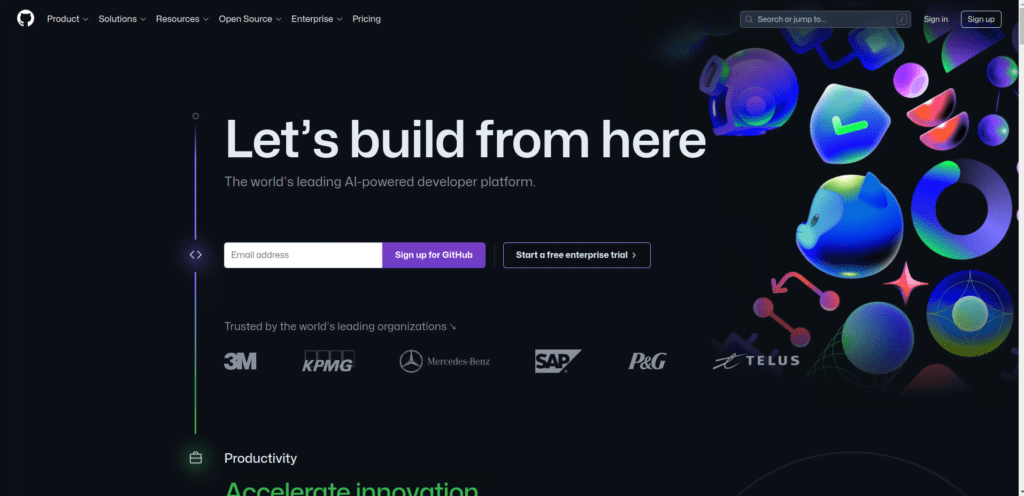
GitLab: Comprehensive DevOps Integration
GitLab offers a complete DevOps lifecycle in one application. It’s perfect for teams that want to integrate continuous integration and delivery (CI/CD) into their workflow without needing additional tools. Key features include:
- Built-in CI/CD pipelines.
- Issue boards for agile project management.
- You can easily collaborate on smaller pieces of code by sharing code snippets.
GitLab is a robust alternative to GitHub, especially for organizations focusing on DevOps practices.
Bitbucket is best suited for small to medium teams.
Bitbucket excels at providing a collaborative environment for small to medium-sized teams. Some standout features are:
- Integration with Atlassian tools, such as Jira.
- Branch permissions are used to control access.
- Pipelines for seamless CI/CD integrations.
My personal experience with Bitbucket has been overwhelmingly positive, particularly its smooth integration with Jira, which enhances project management capabilities.
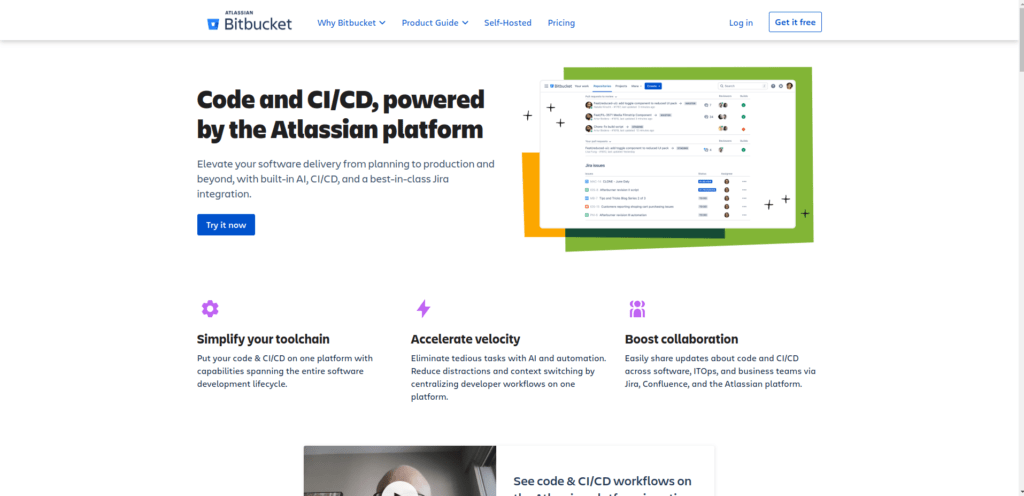
SourceForge: Open-source project hosting
SourceForge has long been a staple in the open-source community. It provides:
- Robust project management tools.
- Download statistics to track project popularity.
- Comprehensive documentation support.
For developers looking to share code snippets within an open-source framework, SourceForge remains a valuable resource.
Pastebin
Simple Code Sharing with Pastebin
For quick and temporary code sharing, Pastebin is a straightforward and user-friendly tool. It allows developers to paste their code snippets, generate a shareable link, and set expiration dates for the shared content. This simplicity makes it ideal for sharing small pieces of code quickly.
CodePen is ideal for front-end developers.
CodePen is a playground for front-end developers to experiment, share, and learn. It offers:
- Real-time preview of your code.
- Community-powered resources and tutorials.
- Project embedding to showcase work easily.
CodePen is a great online code-sharing tool if you’re interested in web development.
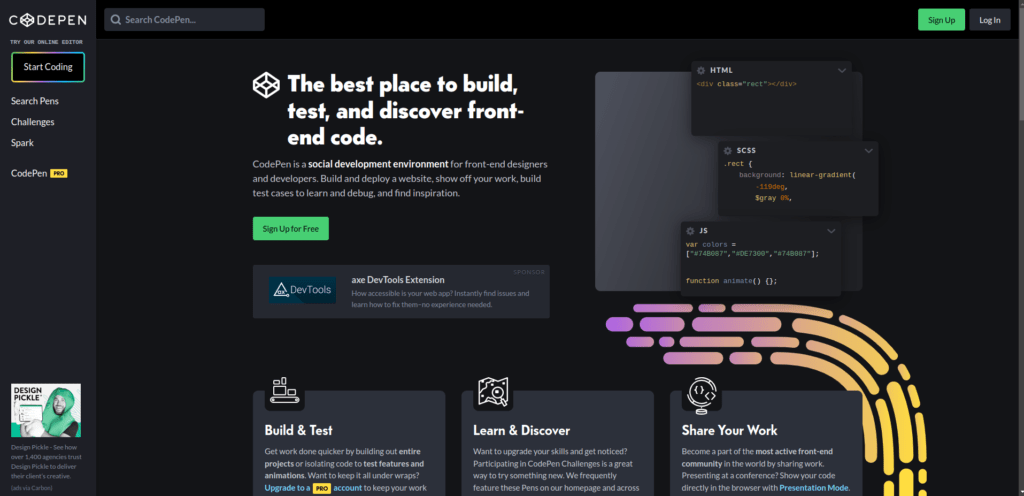
Gist: A Simple Approach to Sharing Code Snippets
GitHub provides Gist, a service that simplifies the sharing of small pieces of code. Its key features include:
- Version history for snippets.
- Anonymous sharing options.
- Integration with GitHub repositories.
When you need to quickly share code snippets without the overhead of a full repository, Gist is perfect.
Codeply
Responsive Design Sharing with Codeply
Codeply is a specialized tool for creating and sharing responsive web designs. It supports frameworks like Bootstrap, Foundation, and Materialize, allowing developers to prototype and showcase their designs. Codeply’s live preview and collaborative features enhance the design and development workflow.
Replit: Best for Collaborative Coding
Repl.it allows you to write, run, and share code snippets directly from your browser. Standout features include:
- Real-Time Collaboration.
- Multi-Language Support.
- Integrated IDE.
Repl.it is ideal for educational purposes, as well as for developers who frequently share coding online.
CodeSandbox
Collaborative Development with CodeSandbox
CodeSandbox is an online editor tailored for web development. It supports JavaScript frameworks like React, Vue, and Angular, offering an intuitive interface for building and sharing web applications. Its live collaboration features and GitHub integration make it an excellent choice for team projects and rapid prototyping.
JSFiddle: A Web Development Playground
JSFiddle is another excellent tool for web developers. It allows you to:
- Test JavaScript, HTML, and CSS in real-time.
- Collaborate via shareable links.
- Use a variety of frameworks, such as Vue.js and React.
JSFiddle is particularly useful for debugging and sharing smaller web projects.
Select the Appropriate Tool for Your Requirements
When it comes to choosing the right code-sharing tool, consider your specific requirements and workflow. If you’re in a DevOps-centric environment, GitLab may be your best bet. For front-end developers, CodePen and JSFiddle offer excellent platforms to showcase and collaborate on projects. For general-purpose use, GitHub and Bitbucket remain top choices, offering comprehensive features and robust community support.
Code Sharing Best Practices
Ensuring Security and Efficiency
When sharing code, it’s essential to follow best practices to ensure security and efficiency. This includes:
- Access Control: Restricting access to sensitive code.
- Documentation: Providing clear comments and documentation.
- Testing: Ensuring code is thoroughly tested before sharing.
- Versioning: Maintaining version control to track changes.
Collaborative Coding Tips
Enhancing Team Productivity
Effective collaboration requires more than just the right tools. Here are some tips to enhance team productivity:
- Clear Communication: Establish clear communication channels.
- Regular Reviews: Conduct regular code reviews to ensure quality.
- Task Management: Use task management tools to keep track of progress.
- Continuous Learning: Encourage continuous learning and skill development.
Advantages of Using Code Sharing Tools
Benefits for Developers
Using code sharing tools offers numerous benefits for developers:
- Improved Collaboration: Enhanced teamwork and communication.
- Increased Productivity: Streamlined workflows and reduced redundancy.
- Better Code Quality: Peer reviews and feedback lead to higher quality code.
- Learning Opportunities: Exposure to different coding styles and practices.
Choosing the Right Code Sharing Tool
Factors to Consider
When choosing a code sharing tool, consider the following factors:
- Team Size: Some tools are better suited for larger teams.
- Project Type: Different tools cater to various project types (e.g., web development, DevOps).
- Integration: Compatibility with your existing tools and workflow.
- Budget: Cost considerations, especially for premium features.
Future Trends in Code Sharing
Innovations and Developments
The future of code sharing is likely to see several exciting developments:
- AI Integration: Enhanced code suggestions and error detection.
- Real-Time Collaboration: More advanced real-time editing and feedback features.
- Security Enhancements: Improved security measures for protecting code.
- Cloud-Based Development: Increased reliance on cloud-based IDEs and platforms.
Conclusion
In summary, online code sharing tools are invaluable for modern development. They simplify collaboration, improve code quality, and enhance productivity. Whether you’re an individual developer or part of a larger team, integrating these tools into your workflow can make a significant difference. Explore these options, find what works best for you, and take your development process to the next level.
Ready to streamline your development workflow? Start using one of these top code-sharing tools today and experience the benefits firsthand!
How do code sharing tools enhance collaboration?
Code sharing tools provide features like real-time editing, version control, and in-line commenting, making it easier for teams to work together, share feedback, and track changes.
What is the best code sharing tool for beginners?
For beginners, GitHub is highly recommended due to its extensive documentation, community support, and intuitive interface.
Can I use code sharing tools for private projects?
Yes, many code sharing tools offer private repositories and secure sharing options to protect your code from unauthorized access.
Are there free code sharing tools available?
Yes, many code sharing tools like GitHub, GitLab, and Bitbucket offer free plans with essential features. Tools like Pastebin and JSFiddle also provide free access for basic code sharing.
How do I choose the right code sharing tool for my team?
Consider factors such as team size, project type, required features, integration with existing tools, and budget when selecting a code sharing tool.
Can code sharing tools improve code quality?
Yes, features like peer reviews, version control, and continuous integration can significantly improve code quality by enabling thorough testing and feedback.