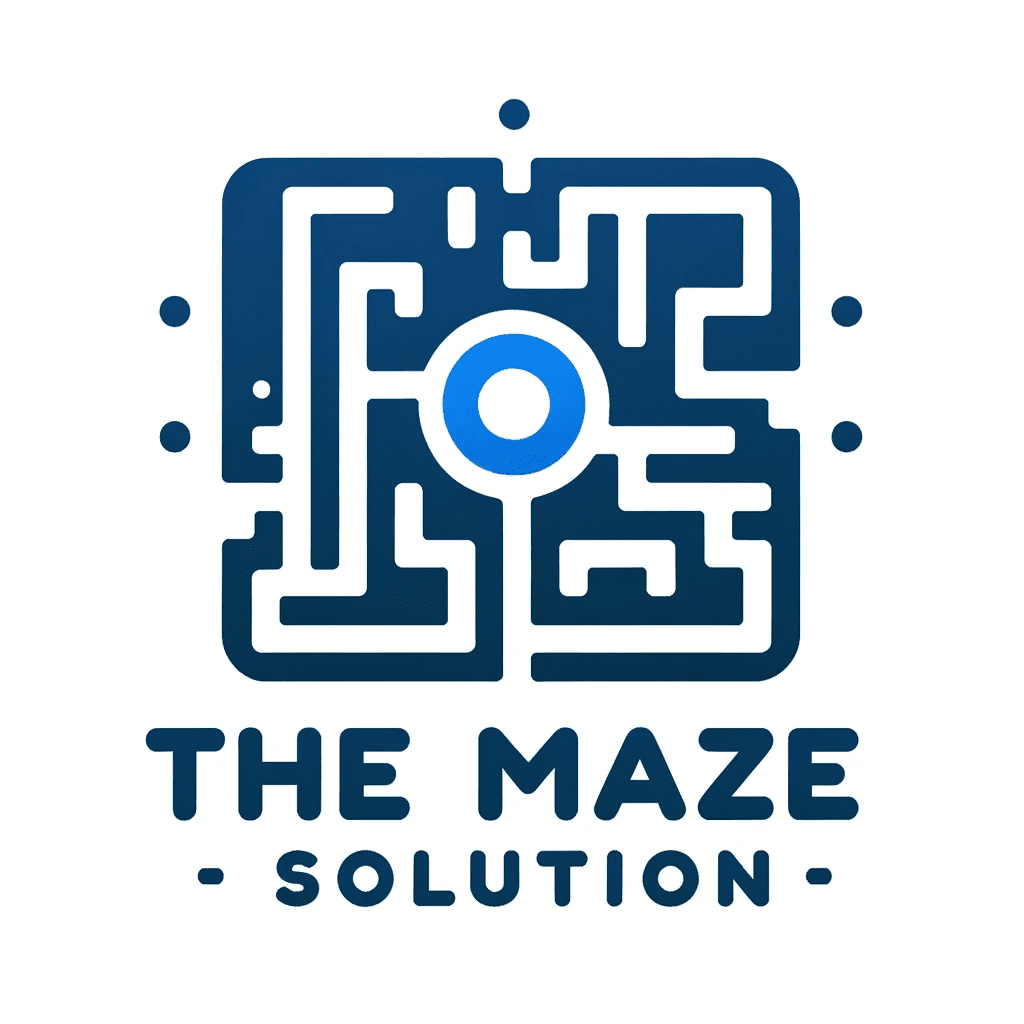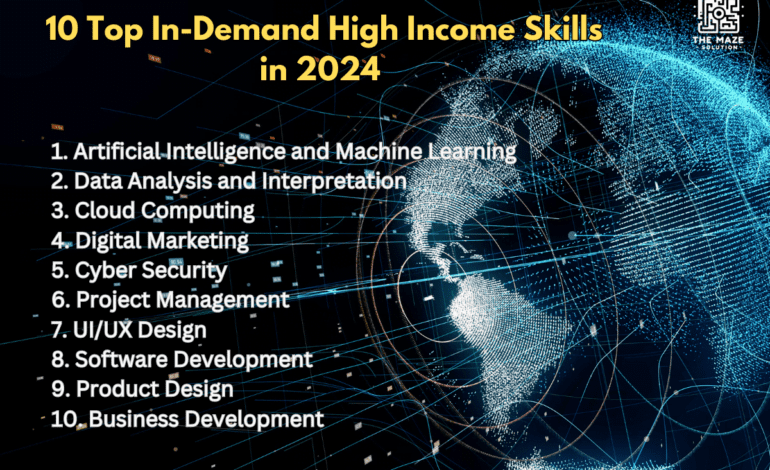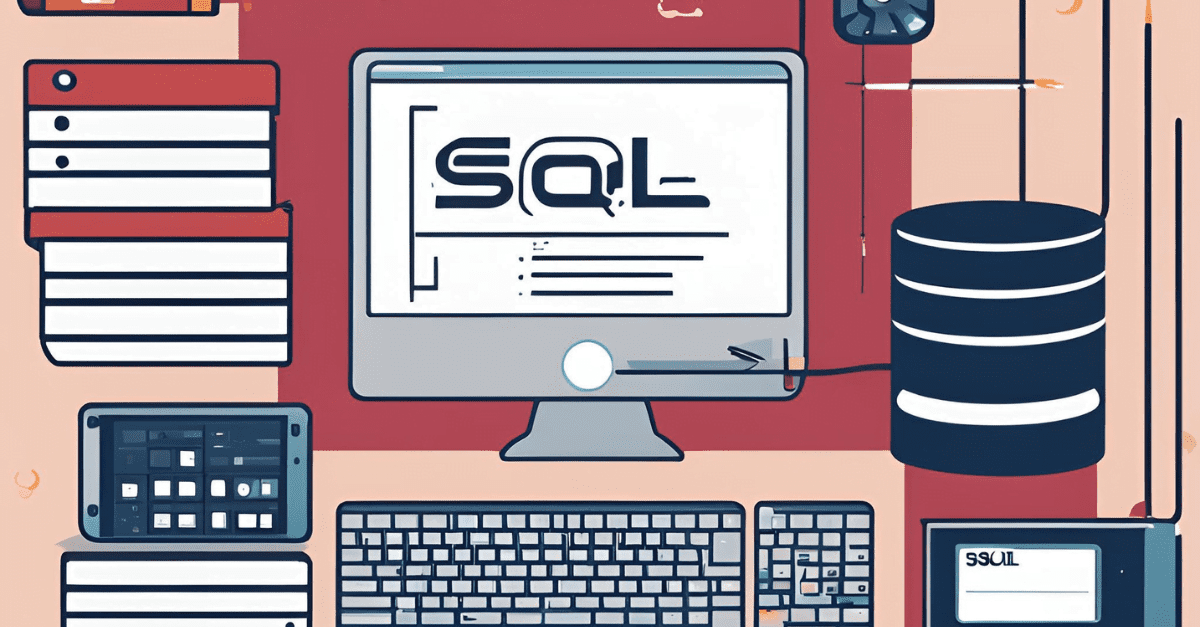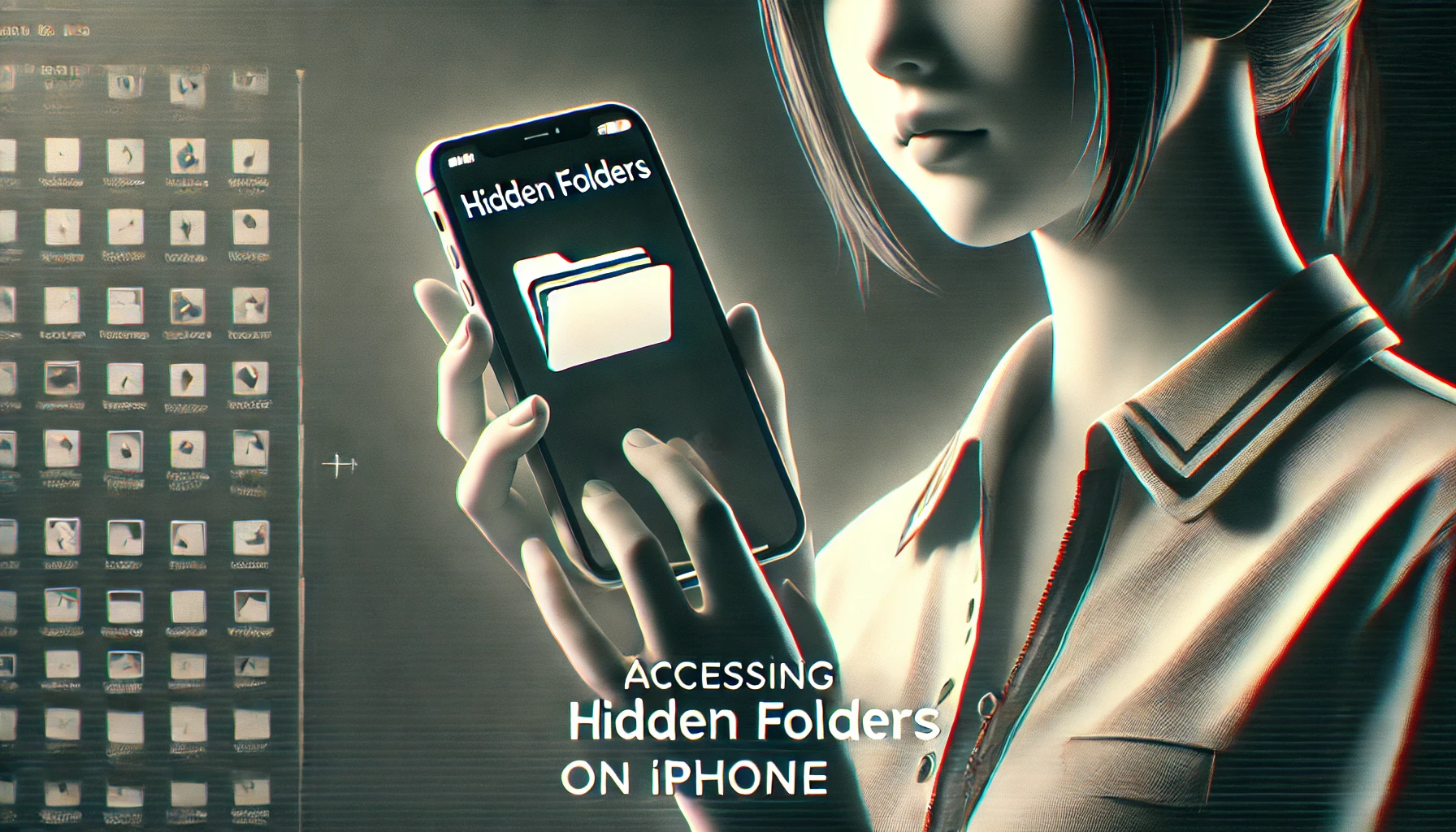Java Exponent Programming: Understanding And Implementing Exponential Calculations
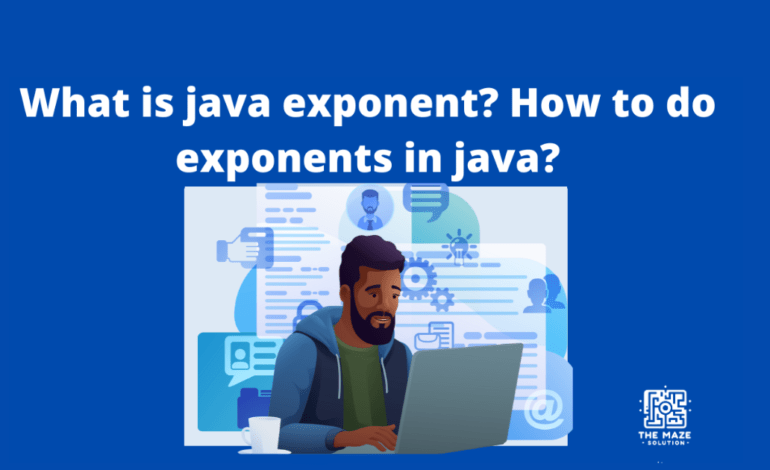
Introduction
In the world of programming, understanding different mathematical operations is crucial. Among these operations, exponential calculations hold a special place due to their frequent use in various applications ranging from scientific computations to financial modeling. This blog post aims to demystify java exponential calculations in Java, providing you with valuable insights and practical tips to enhance your coding skills.
Whether you’re a student just starting with Java or a seasoned developer looking to brush up on your math skills, this comprehensive guide will walk you through everything you need to know about implementing java exponent. From the basics to advanced techniques, we’ll cover it all. By the end of this post, you’ll be well-equipped to handle exponential java calculations in your Java projects with ease.
Understanding Exponents
Definition and Mathematical Foundation of Exponents
Exponents represent the number of times a base number is multiplied by itself. For example, in the expression \( 2^3 \), 2 is the base, and 3 is the exponent, indicating that 2 should be multiplied by itself three times (i.e., \( 2 \times 2 \times 2 = 8 \)). This fundamental concept is widely used in mathematics and computing.
Real-World Applications of Exponential Calculations
Exponential calculations are not just theoretical; they have practical applications in various fields. For instance, they are used in calculating compound interest in finance, modeling population growth in biology, and even in computer science for algorithms and data analysis. Understanding how to implement these calculations can significantly enhance your problem-solving toolkit.
Java Exponent Basics
Introduction to Exponents in Java
Java provides robust support for mathematical operations, including exponents. Understanding how to use these features effectively is essential for any Java programmer. Exponential calculations are fundamental in various fields such as finance, engineering, and computer science. By mastering these operations, you can enhance the functionality and performance of your Java applications.
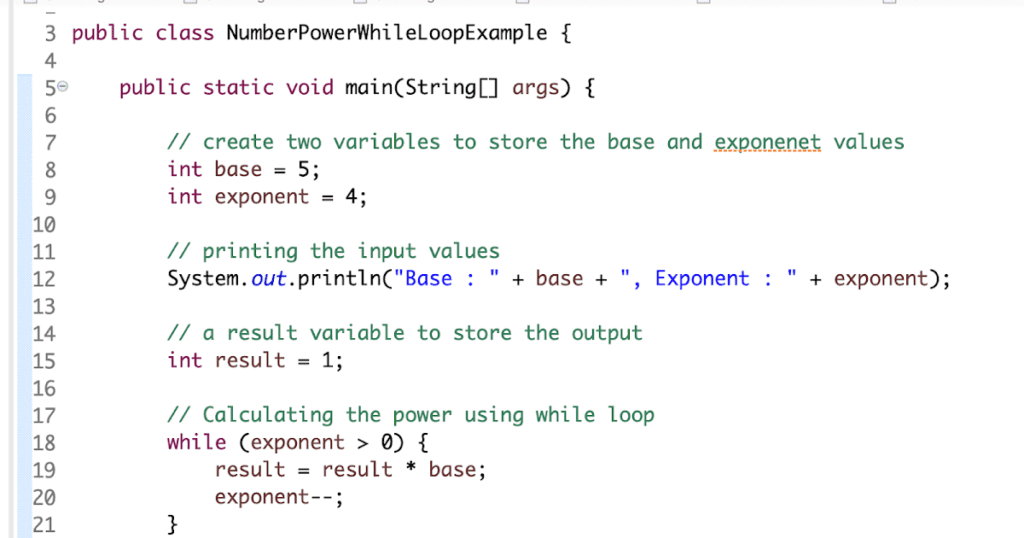
Syntax and Basic Usage of Exponents in Java
In Java, exponents can be calculated using the Math.pow() method. This method is part of the java.lang package, which is automatically imported into every Java program, so you don’t need to import any additional packages to use it.
Detailed Explanation of Math.pow()
The Math.pow() method takes two arguments:
- Base: The number you want to raise to a power.
- Exponent: The power to which you want to raise the base.
The method returns the result of raising the base to the power of the exponent as a double.
Syntax:
double result = Math.pow(double base, double exponent);Here’s a step-by-step breakdown of how to use Math.pow():
- Declare and Initialize Variables:
- Define the base and exponent as
doublevalues.
- Call the
Math.pow()Method:
- Pass the base and exponent as arguments to the method.
- Store the Result:
- Store the result returned by
Math.pow()in a variable.
Example:
public class ExponentExample {
public static void main(String[] args) {
double base = 2.0;
double exponent = 3.0;
double result = Math.pow(base, exponent);
System.out.println(base + " raised to the power of " + exponent + " is " + result);
}
}Output:
2.0 raised to the power of 3.0 is 8.0In this example:
- We define
baseas2.0andexponentas3.0. - We then call
Math.pow(base, exponent), which calculates ( 2.0^3.0 ) and returns8.0. - Finally, we print the result.
Handling Different Types of Exponents
- Positive Exponents:
- Standard usage as shown in the example above.
- Negative Exponents:
- The result is a fractional value, as it represents the reciprocal of the positive exponent.
double result = Math.pow(2.0, -3.0); // Output: 0.125- Zero Exponent:
- Any non-zero base raised to the power of zero is
1.
double result = Math.pow(5.0, 0.0); // Output: 1.0- Fractional Exponents:
- Represents roots. For example, raising a number to the power of
0.5gives its square root.
double result = Math.pow(9.0, 0.5); // Output: 3.0Important Considerations
- Data Types:
Math.pow()returns adouble, so ensure you handle the result accordingly if you need an integer. - Edge Cases: Consider special cases like
0^0, which is mathematically undefined but returns1.0in Java, or negative bases with fractional exponents, which might result inNaN(Not a Number).
By understanding the syntax and usage of Math.pow(), you can effectively perform exponential calculations in Java, enabling you to solve a wide range of mathematical problems within your applications.
Using the Math.pow() Method
Here is a simple example of using the `Math.pow()` method:
“`
double base = 2;
double exponent = 3;
double result = Math.pow(base, exponent);
System.out.println(“Result: ” + result); // Output will be 8.0
“`
This code snippet demonstrates the basic syntax and usage of the `Math.pow()` method. It’s a straightforward way to perform exponential calculations in Java.
Common Exponent Operations in Java
Calculating Powers of Numbers
Java makes it easy to calculate the powers of numbers, whether you’re dealing with single base-exponent pairs or multiple combinations.
Single Base and Exponent Values
For single base and exponent values, the `Math.pow()` method suffices. Simply pass the base and exponent as arguments, and you’re good to go.
Multiple Base and Exponent Values
When dealing with multiple base and exponent values, you can use loops or arrays to streamline the process. Here’s an example:
“`
double[] bases = {2, 3, 4};
double[] exponents = {1, 2, 3};
for (int i = 0; i < bases.length; i++) {
double result = Math.pow(bases[i], exponents[i]);
System.out.println(“Result of ” + bases[i] + “^” + exponents[i] + “: ” + result);
}
“`
This code snippet iterates through arrays of bases and exponents, calculating and printing the results.
Exponentiation by Squaring
Exponentiation by squaring is a more efficient algorithm for large exponent values. It reduces the number of multiplications needed, making it faster than the straightforward approach.
Advanced Exponential Calculations
Working with Large Exponents and Precision
Large exponents can pose challenges in terms of precision and performance. Java offers tools to manage these issues effectively.
Implementing Exponential Functions for Complex Numbers
For complex numbers, you can extend the `Math` class or use specialized libraries. Handling complex numbers requires a good understanding of both real and imaginary components.
Using BigDecimal for High Precision Exponentiation
When precision is critical, Java’s `BigDecimal` class comes to the rescue. It allows for high-precision calculations, making it ideal for financial and scientific applications.
“`
import java.math.BigDecimal;
import java.math.MathContext;
BigDecimal base = new BigDecimal(“2.0”);
BigDecimal exponent = new BigDecimal(“3.0”);
BigDecimal result = base.pow(exponent.intValueExact(), MathContext.DECIMAL64);
System.out.println(“Result: ” + result); // Output will be 8.000000000000000000
“`
This example shows how to use `BigDecimal` for precise exponential calculations.
Performance Optimization
Optimizing Exponential Calculations in Java
Performance optimization is crucial, especially when dealing with large datasets or complex calculations. Efficient algorithms and optimized code can make a significant difference.
Efficient Algorithms for Large Exponent Calculations
Algorithms like exponentiation by squaring can greatly enhance performance. These algorithms minimize the number of operations, speeding up the calculation process.
Benchmarking Performance
Benchmarking different methods and algorithms helps identify the most efficient approach. Java provides tools for performance measurement, allowing you to compare execution times and optimize your code accordingly.
“`
long startTime = System.nanoTime();
double result = Math.pow(2, 30);
long endTime = System.nanoTime();
System.out.println(“Execution Time: ” + (endTime – startTime) + ” ns”);
“`
This snippet benchmarks the performance of the `Math.pow()` method.
Error Handling and Edge Cases
Handling Errors in Exponential Calculations
Errors can occur due to various reasons, such as invalid input values or exceeding the allowable range of data types. Proper error handling ensures the reliability of your code.
Overflow and Underflow Issues
Overflow and underflow are common issues in exponential calculations. They occur when the result exceeds the maximum or minimum value that a data type can represent.
Dealing with Negative Exponents
Negative exponents represent the reciprocal of the base raised to the positive exponent. Handling negative exponents requires special attention to avoid errors.
“`
try {
double result = Math.pow(2, -3);
System.out.println(“Result: ” + result); // Output will be 0.125
} catch (Exception e) {
System.out.println(“Error in calculation”);
}
“`
This snippet demonstrates handling negative exponents.
Real-World Applications
Practical Applications of Exponential Calculations in Java
Exponential calculations have numerous practical applications, making them an essential skill for any Java programmer.
Financial Calculations
In finance, exponential calculations are used for compound interest, loan amortization, and investment growth projections.
Scientific Computations
In science, they are used for modeling exponential growth and decay, such as population dynamics, radioactive decay, and more.
Data Analysis and Machine Learning
In data analysis and machine learning, exponential functions are used in algorithms, statistical models, and data transformations.
Best Practices
Best Practices for Implementing Exponents in Java
Following best practices ensures that your code is efficient, readable, and maintainable.
Code Readability and Maintenance Tips
Write clean, well-documented code. Use meaningful variable names and include comments to explain complex logic.
Ensuring Accuracy and Reliability in Calculations
Accuracy and reliability are paramount. Use appropriate data types, validate input values, and handle exceptions gracefully.
“`
public class Exponentiation {
public static double calculateExponent(double base, double exponent) {
if (base < 0 || exponent < 0) {
throw new IllegalArgumentException(“Base and exponent must be non-negative”);
}
return Math.pow(base, exponent);
}
}
“`
This example includes input validation to ensure accurate calculations.
Conclusion
Exponential calculations are a powerful tool in Java programming. From financial modeling to scientific computations, they have a wide range of applications. By understanding the basics, exploring advanced techniques, and following best practices, you can harness the full potential of exponents in your Java projects.
We encourage you to practice and experiment with the concepts discussed in this blog post. The more you apply these techniques, the more proficient you’ll become. Happy coding!
Additional Resources
For those interested in further exploring the topic, here are some recommended resources:
- Java Programming and Data Structures by Y. Daniel Liang
- Effective Java by Joshua Bloch
- Online Course on Java Programming by CourseraEngage with the community by joining forums and discussion groups dedicated to Java programming. Sharing your experiences and learning from others can accelerate your growth as a developer.
- Effective Java by Joshua Bloch
FAQs
What is the Math.pow() method in Java?
The `Math.pow()` method is used to calculate the power of a number. It takes two arguments, the base and the exponent, and returns the result of raising the base to the power of the exponent.
How do I handle large exponent values in Java?
For large exponent values, use efficient algorithms like exponentiation by squaring and data types like `BigDecimal` for high precision.
Can I use exponential calculations in machine learning?
Yes, exponential calculations are widely used in machine learning algorithms, statistical models, and data transformations.
If you have any more questions or would like to share your experiences with exponential calculations in Java, feel free to leave a comment below. Don’t forget to subscribe to our blog for more Java programming content and follow us on social media for the latest updates. Already Uploaded a guide of SQL. Happy coding!