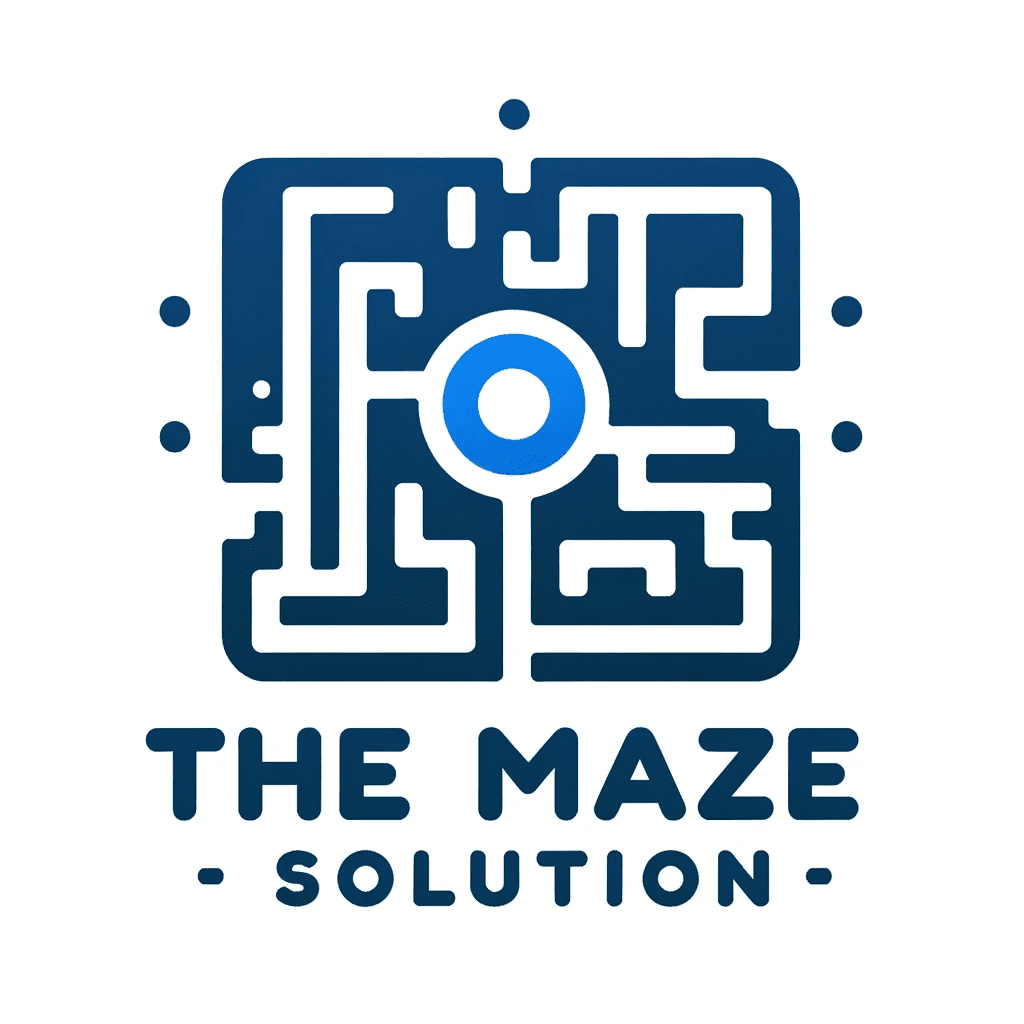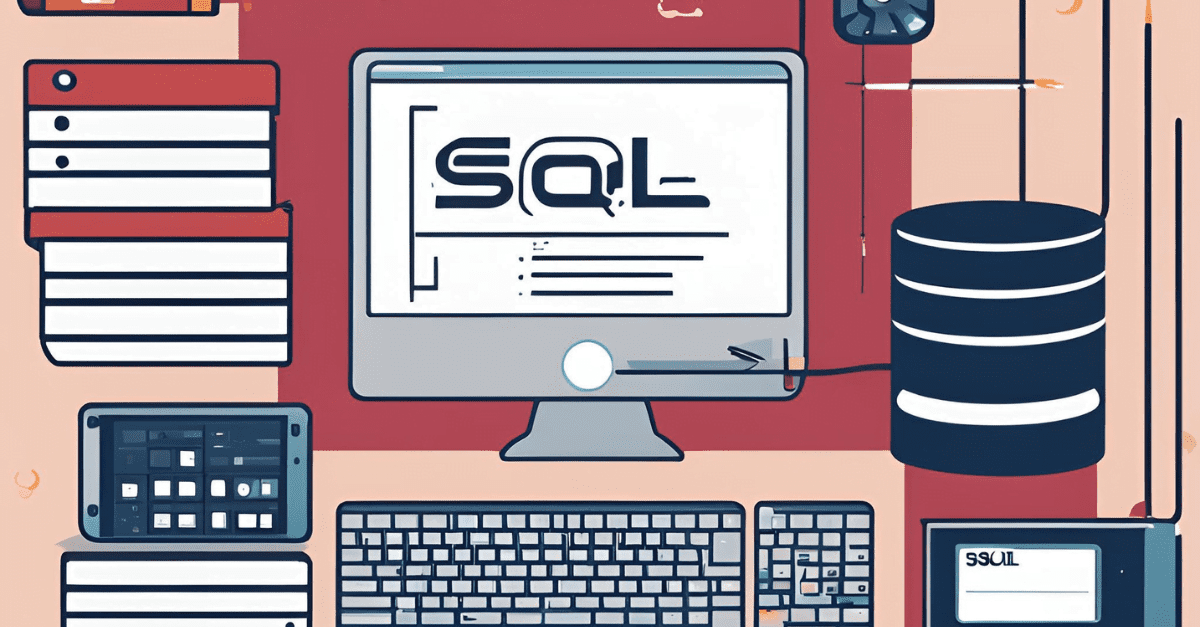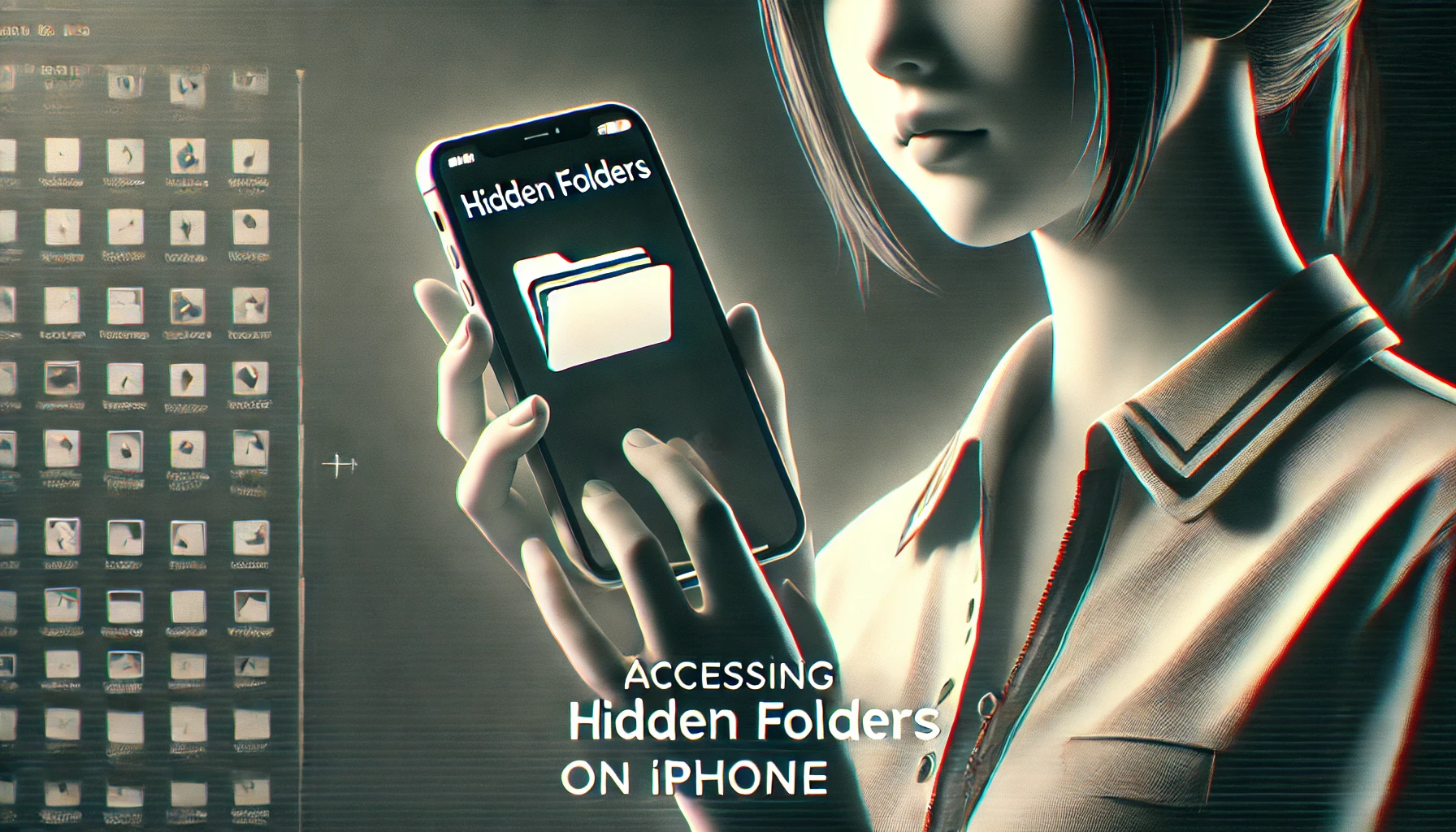Upgrade to iOS 18 | Download for Supported iPhone Models

Upgrade to iOS 18 is easier than ever, and you’ll notice some exciting improvements right away. The new software version offers much greater home screen customization, letting you make your iPhone truly yours. With the latest Siri, tasks are quicker and smoother—it’s smart enough to handle things you might not expect. You’ll also appreciate the Control Center customization that allows better control of your iPhone’s settings.Additionally, the Home Screen options have been upgraded, and new features have been added to iMessages. Before you jump into downloading, make sure you backup your device so all your important information stays safe. Once ready, just download iOS 18 and enjoy the upgrade.
How to Get iOS 18
Apple announced significant updates for the iPhone during the June WWDC event, revealing the iOS 18 release and the new iPhone 16 lineup just last week. This customizable home screen, Control Center, and lock screen overhaul offers a range of improvements. The Photos app has also seen a major overhaul, alongside message enhancements and a new passwords app. If you’re into future gaming technology, you might also be interested in the PS6 gaming features and what’s coming next. Apple intelligence and artificial intelligence are the driving forces behind iOS 18, which aims to improve app functionality across all devices.
ALso: Is the PS4 Pro is better than the PS5? A Detailed Comparison of Specifications, Features
While the general release is today, users who participated in the public beta released in July or the developer beta have already experienced these features. If you missed out on the preorder, don’t worry—iPhone owners can still access these features today.
To download iOS 18, head to settings and follow the steps. Whether you have the iPhone 16 or an older model, iOS users can upgrade and enjoy the updated OS. You’ll be able to move icons, adjust widgets, and tint app tiles any color you like, while the Control Center now offers increased customization. In iMessage, you can change the game with emoji reactions, including the popular Tapback feature, and even schedule your texts. Want to use the heart eyes emoji in your messages? Now you can! And while you’re at it, make sure you’re ready for iOS 19 by staying at the front of the line.
Also: Latest technology innovations in the USA
Keep an eye out, as Apple Intelligence features will begin rolling out in October with iOS 18.1 for the iPhone 15 Pro and Pro Max.
Best Amazon Deals
Apple AirPods 4 Wireless Earbuds With Active Noise Cancellation
Apple iPad 10.2″ 64GB Wi-Fi Tablet (2021 Release)
How to install iOS 18
If your iPhone is running iOS 16.5 or later, you’re ready to upgrade to iOS 18. Only compatible devices, like a newer model than the iPhone X, can install the update. Older iPhones may not handle iOS 18, but if your device is up-to-date, you’re good to go. Make sure your current software version is downloaded to see the latest release as an option to install.
Check compatibility
iOS 18 is compatible with the following iPhone models:
- iPhone 16
- iPhone 16 Plus
- iPhone 16 Pro
- iPhone 16 Pro Max
- iPhone 15
- iPhone 15 Plus
- iPhone 15 Pro
- iPhone 15 Pro Max
- iPhone 14
- iPhone 14 Plus
- iPhone 14 Pro
- iPhone 14 Pro Max
- iPhone 13
- iPhone 13 mini
- iPhone 13 Pro
- iPhone 13 Pro Max
- iPhone 12
- iPhone 12 mini
- iPhone 12 Pro
- iPhone 12 Pro Max
- iPhone 11
- iPhone 11 Pro
- iPhone 11 Pro Max
- iPhone XS
- iPhone XS Max
- iPhone XR
- iPhone SE (2nd generation or later)
Download iOS 18
Your data and settings remain same when you download the most recent iOS version.
1. Open up your iPhone’s settings and go to General.
Go to your iPhone’s Settings and select General.
2. Go to Settings and click on Software Update.
Click on Software Update in General. This will let you know if the iOS 18 update is ready to be downloaded.
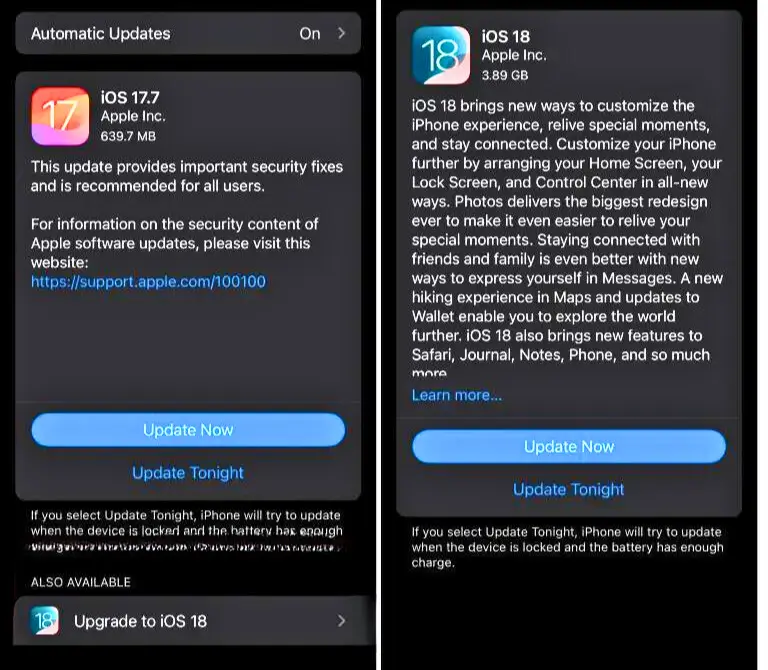
3. Download and install
When you press Software Update on your iPhone, it will look for the most recent version of iOS. After that, you can get the new fix and install it. The download will start right away on your iPhone.
4. Put in your password and install by following the steps.
If asked, enter your passcode to allow the download of the new iOS on your iPhone. Then, just follow the on-screen instructions to finish the process.
After installing the latest iOS update, your iPhone will restart.
If there’s not enough room on your device for the new iOS, you’ll receive a message to temporarily remove apps. Hit Continue, and your apps will be restored once the installation is finished. If you have trust issues, you can cancel and remove manually before updating. Alternatively, if you need your phone during the day, you have the option to Install Tonight, allowing iOS 18 to install while you sleep, as long as your device is charging.
Update iPhone automatically
To turn on automatic updates:
- Go to Settings > General > Software Update > Automatic Updates.
- Turn on iOS Updates below Automatically Install and Automatically Download.
When an update is available, your iPhone automatically downloads and installs it while charging and connected to Wi-Fi. You’ll be notified before the update is installed, keeping you informed.
To turn off automatic updates, go to Settings > General > Software Update > Automatic Updates.
Also: 5G Technology and Its Transformative Impact on Everyday Life
Join the Public Beta
If you want to experience iOS early, consider joining the public beta. Keep in mind that existing apps might not work with the new software, and you could lose data, so it’s best to install it on a spare iPhone. The public beta helps developers find bugs that are still uncovered. If you’re an iOS fan with an older iOS device you can afford to upgrade with possibly buggy software, this is an interesting side project. Joining the Apple Beta Software Program lets you test early versions of iOS, iPadOS, macOS, tvOS, HomePod software, and watchOS.
- On the Apple Beta Software Program page, sign in.
- Click on the software you want to test.
- Follow the instructions to add your device.
- Download the beta software to add it to your iPhone.
- Open Settings, tap on the profile, and hit Install.
- Your phone will reboot.
- Go to Settings > General > Software Update > Download and Install.
FAQ
When is Apple Intelligence coming out?
Apple Intelligence, which includes powerful AI tools, will start to roll out to compatible iPhones in the next few weeks. This update will bring a lot of new AI features to your device, making it more intuitive. More features will follow in the coming months. The first phones to get these updates will be the iPhone 16 lineup and the iPhone 15 Pro and Pro Max. If you have one of these models, you’ll be able to experience these AI enhancements soon, taking your iPhone’s functionality to a whole new level.
When was iOS 18 released?
Apple released the iOS 18 developer beta during WWDC 2024 in June, and the public beta version was released on July 15. The general release of iOS 18 is September 16.
When can I download iOS 18?
iOS 18 is available now for all compatible devices. You can easily download it on your iPhone by following a simple step-by-step guide. Apple has introduced the latest software update with major upgrades to key iPhone apps like Photos, Messages, Maps, and Mail. For those with an iPhone 15 Pro, iPhone 15 Pro Max, or iPhone 16 model, exciting Apple Intelligence features are coming soon. The first full version of iOS 18 is safe to install. Apple has already rolled out multiple iOS 18 betas to iron out any device-breaking kinks, so you can rest assured the iOS 18 proper version is good to go.